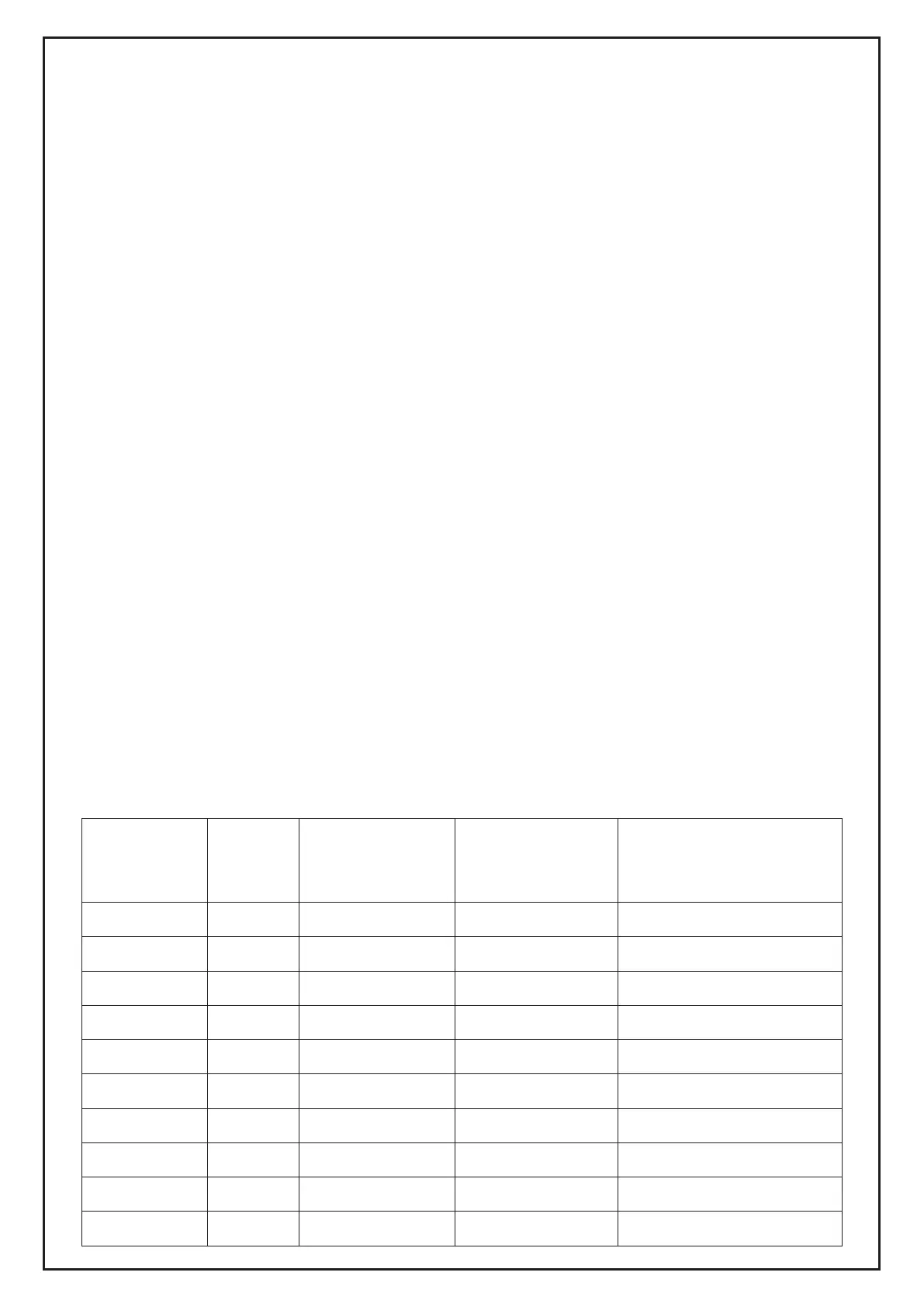5
COOKING PRESETS
Preset Button Cooking Chart
Menu
Default
TEMP
Default TIME
(One
Basket/Two
Basket)
TEMP
Range
TIME
Range
200 °C
190 °C
105 °C
175 °C
95 °C
205 °C
190 °C
205 °C
65 °C
20mins
15mins
15mins
15mins
30mins
15mins
6mins
25mins
6hours
150-205°C
120-205°C
105-205°C
130-200°C
65-95°C
75-205°C
75-205°C
75-205°C
40-90°C
1 - 60 mins
1 min - 4 hrs (5 mins)
1 - 60 mins
1 - 60 mins
1 - 60 mins
1 - 60 mins
1 - 12hrs (15 mins)
1 min - 4 hrs (5 mins)
30min - 8hrs (15 mins)
AIR BROIL
6. Air fry: Use this function to give your food extra crispiness and crunch – little to no oil
needed.
7. Roast: Use this function for tender meats and more.
8. Bake: Make baked treats and desserts.
9. Reheat: Warm your leftovers, providing a crispy result.
10. Keep warm: Use this function to keep your food warm after cooking.
11. Chips: Use this function to cook chips.
12. Bacon: Use this function to cook bacon.
13. Wings: Use this function to cook chicken wings.
14. Dehydrate: Use this function to dehydrate meats, fruits and vegetables, providing a
healthy snack.
15. Smart finish: Automatically syncs the cooking times on both zones, ensuring they
finish at the same time, even if they have different cooking times.
16. Match cook: ‘Zone 2’ settings will match with ‘Zone 1’, so you can cook a larger
amount of the same food or cook different foods using the same function,
temperature and time.
Note:
Standby mode: If there is no interaction with the control panel for five minutes, the unit
will enter standby - only the power button will light up.
OPERATING BUTTONS
1) Controls the output for the basket on the left.
2) Controls the output for the basket on the right.
TEMP arrows: Before or during cooking, use the up and down arrows to adjust the
cooking temperature.
TIMER arrows: Before or during cooking, use the up and down arrows to adjust the
cooking time in any function.
10mins 205-230°C 1 - 30 mins230 °C
AIR FRY
ROAST
BAKE
REHEAT
KEEP WARM
FRIES
BACON
WINGS
DEHYDRATE
