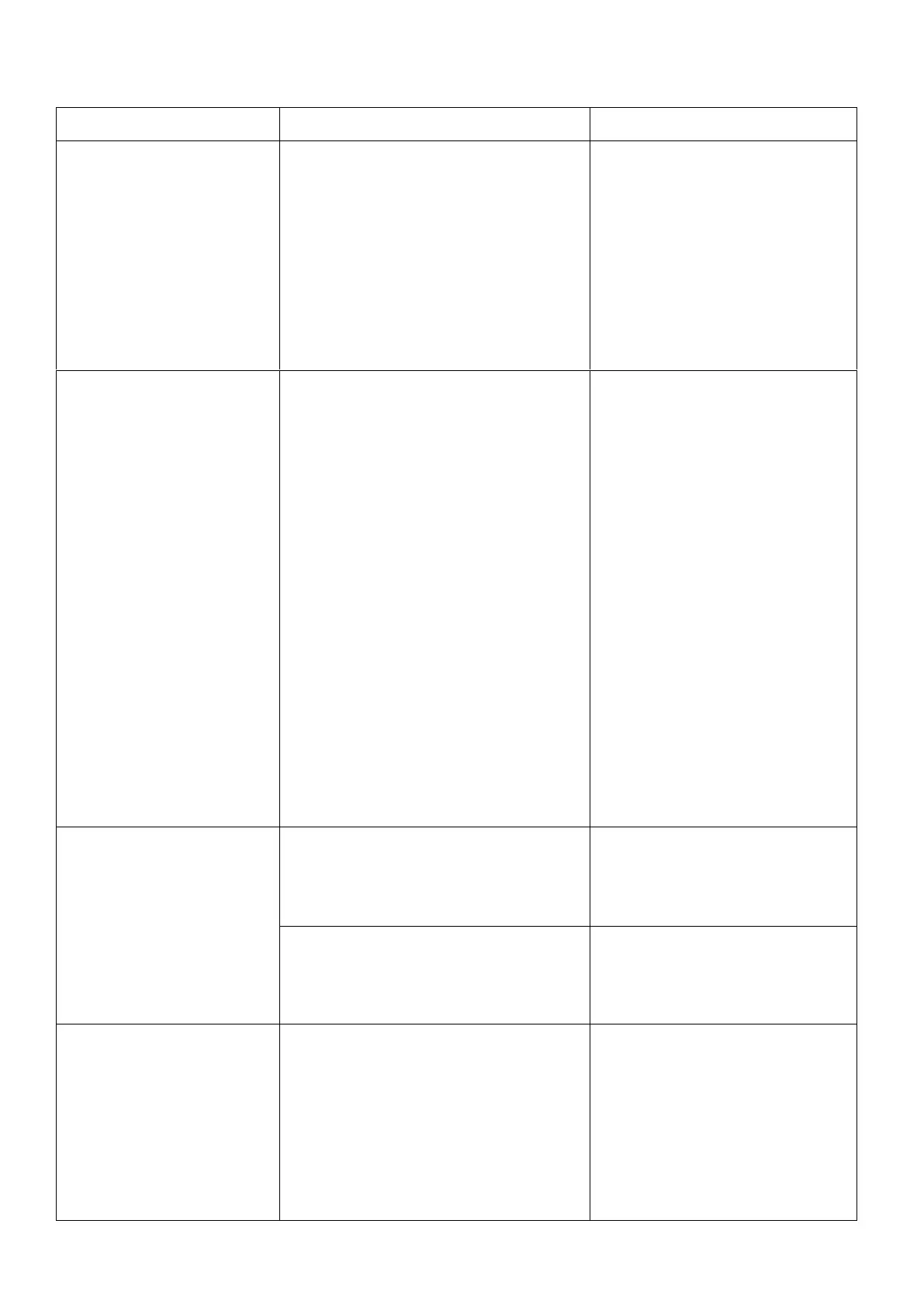TROUBLESHOOTING
Problem Possible causes Solution
“ADD WATER”
indicator turns on
1.Low water level or lack of
water
2.The water screen at the bottom
of water reservoir is blocked.
3.Pump malfunction.
1.Stop making ice, refill
water and then press
“ON/OFF” key to restart
ice-making cycle.
2.Do cleaning
3.Send it to the authorized
department for repair.
“ICE FULL” indicator
lights up
1.Ice basket is full and the
infrared light is blocked by the
ice.
2. Infrared light-emitting diode
& light-receiving diode do not
work
1. Remove the ice from ice
basket.
2a. Wipe up the foreign
objects on the infrared
light-emitting diode &
light-receiving diode and
restart the ice maker.
2b. Call Customer Service if
the infrared light-emitting
diode & light-receiving
diode still can not work
after wiping up the foreign
objects on them and
restarting the ice maker.
The ice collects
together.
Making ice takes too much time. Stop making ice and restart
the ice-making cycle after
the ice melts.
The water in the water reservoir
is of too low temperature.
Fill the water reservoir with
water ranges between 8℃
and 25℃.
The ice-making cycle
seems normal but no
ice is produced.
The ambient temperature or
water temperature is too high.
Start the ice-making cycle at
a environment with an
ambient temperature less
than 32°C and fill the
water reservoir with some
cold water.
