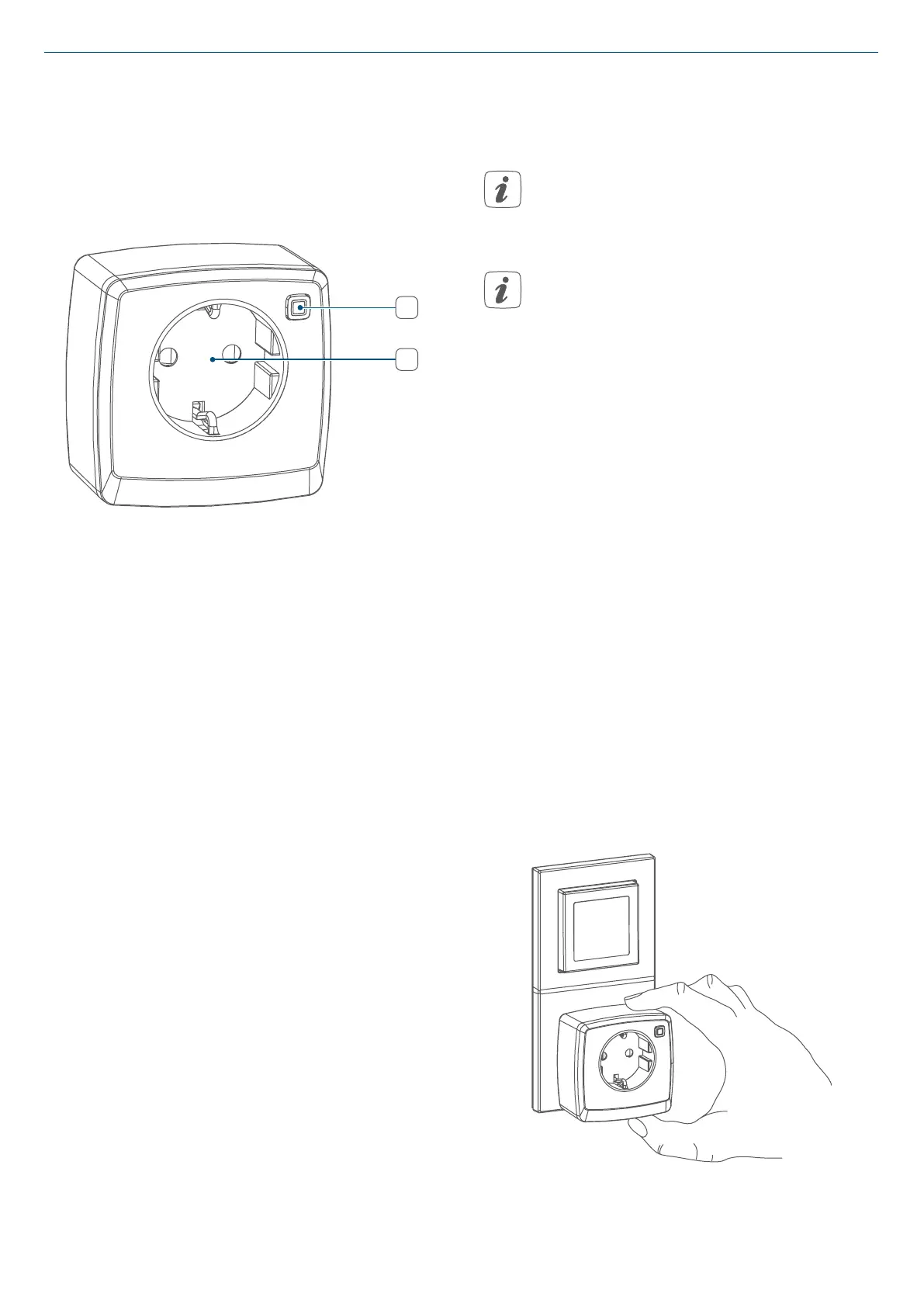17
General system information
Geräteübersicht:
(A) System button (pairing, switching
connected loads on and o, LED)
(B) Pluggable switch
A
B
5 General system information
This device is part of the HomematicIP
smart home system and works with
the HomematicIP radio protocol. All
devices of the system can be confi-
gured comfortably and individually
with the HomematicIP smartphone
app. Alternatively, you can operate the
HomematicIP devices via the Cen-
tral Control Unit CCU3 or in connec-
tion with various partner solutions.
The available functions provided by
the system in combination with other
components are described in the
HomematicIP User Guide. All current
technical documents and updates are
provided at www.homematic-ip.com.
6 Start-up
6.1 Installation and pairing
Please read this entire section
before starting the pairing proce-
dure.
First set up your HomematicIP
Access Point via the HomematicIP
app to enable operation of other
HomematicIP devices within your
system. For further information,
please refer to the operating ma-
nual of the Access Point.
To integrate the pluggable switch into
your system and enable it to commu-
nicate with other HomematicIP de-
vices, you must pair the device to your
HomematicIP Access Point first.
To pair the pluggable switch, please
proceed as follows:
• Open the HomematicIP app on
your smartphone.
• Select the menu item “Pair device”.
• Plug in the switch into the desired
socket.
•
Pairing mode remains activated for
3 minutes.
