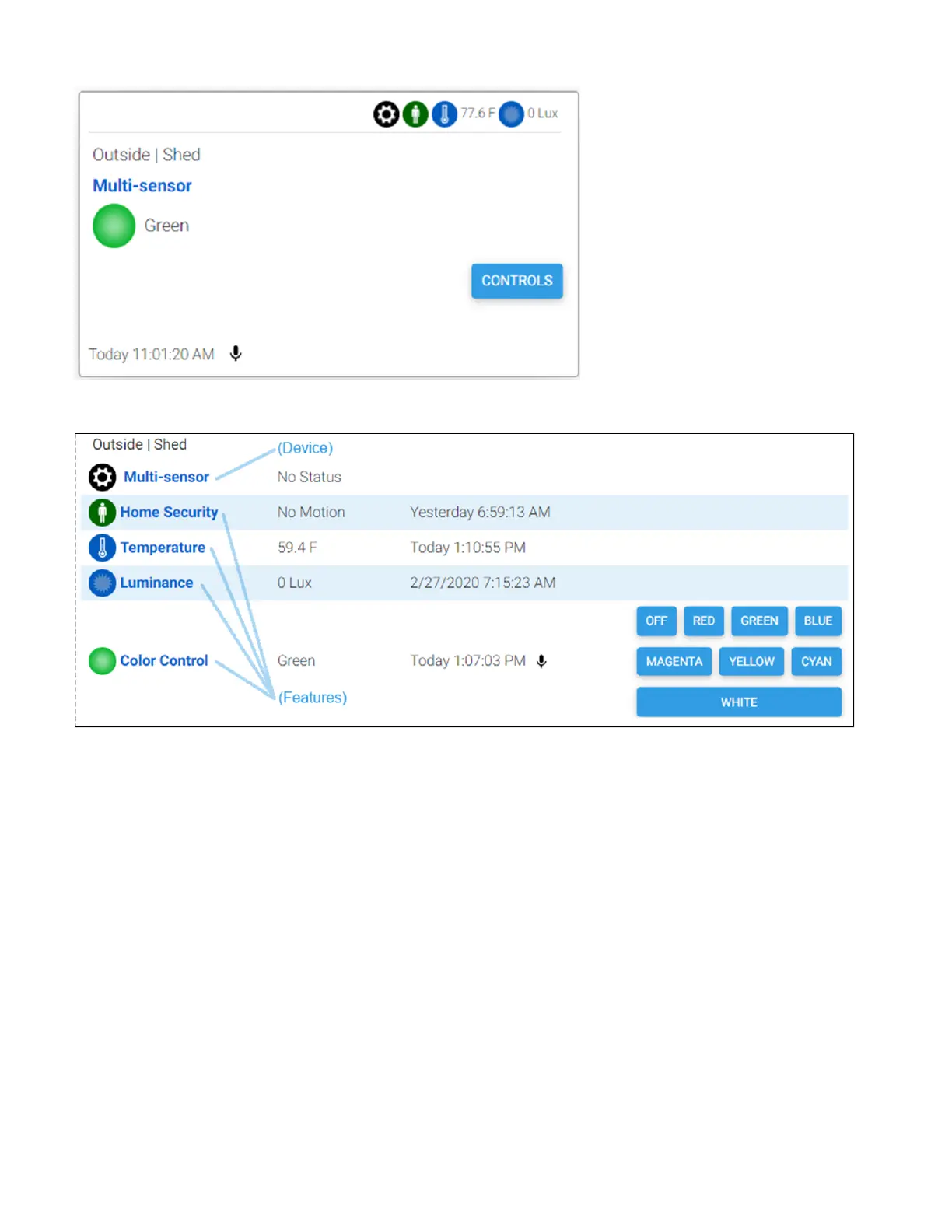List View
Since devices are added by using the controls and procedures engineered into each plugin, you will need to refer to the plugin documentation for more
information regarding this.
For more information, .Learn more about devices
Creating Events
Events are rules that work to automate the smart devices in your home. Each event is comprised of at least one Trigger and one Action. You may also
apply Conditions to any trigger. In the example here, a living room lamp is turned on at sunset on Tuesdays.
