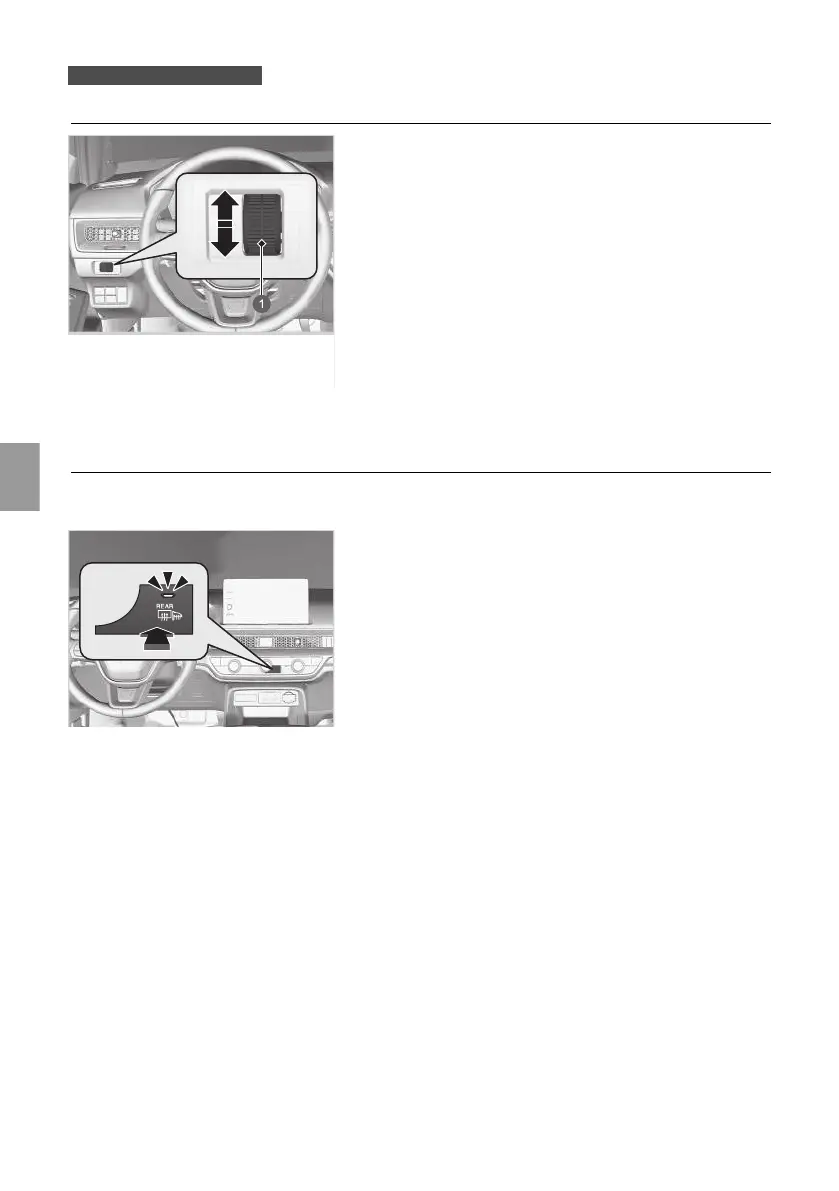155
Brightness Control
■
Adjusting the brightness manually
You can use the control dial to adjust instrument panel
brightness.
Brighten: Turn the dial up.
Dim: Turn the dial down.
u You can change the setting even when the
ambient lighting is bright, but the brightness of
the gauge won't change.
■
Brightness level indicator
The brightness level is shown on the display while you
are adjusting it.
Rear Demister/Heated Door Mirror Button
Press the rear demister and heated door mirror button to demist the rear window and mirrors
when the power mode is in ON.
This system consumes a lot of power, so turn it of when the window has been demisted.
Also, do not use the system for a long time while the power system is stopped. This may
weaken the 12-volt battery, making it difficult to turn the power system on.
23 CIVIC 5D HEV (KE KG)-OG_32T53G000_02.book 155 ページ 2022年6月30日 木曜日 午後6時0分
