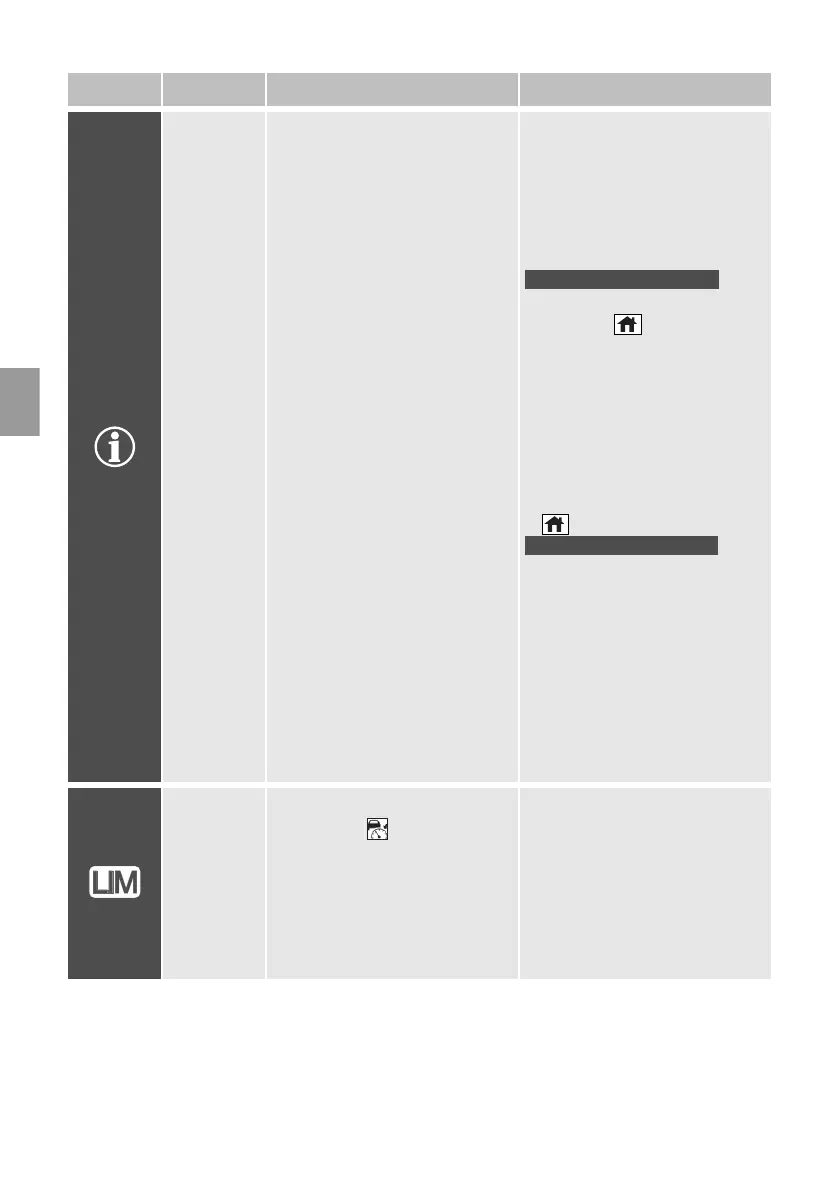79
Indicator Name On/Blinking Explanation
System
Message
Indicator
●
Comes on along with a beep
when a problem is detected.
A system message on the
driver information interface
appears at the same time.
●
Refer to the Indicators
information in this chapter
when a system message
appears on the driver
information interface.
Respond to the message
accordingly.
●
While the indicator is on,
press the (home) button,
and select Information to
see the message again.
2 Switching the Display
P. 105
●
The driver information
interface does not return to
the normal screen unless the
warning is cancelled, or the
(home) button is pressed.
●
While the indicator is on, roll
the right selector wheel to
see the message again.
2 Switching the Display
P. 119
●
The driver information
interface will not return to
the normal screen unless the
warning is cancelled, or the
right selector wheel is rolled.
Adjustable
Speed
Limiter
Indicator
(White/
Green)
• Lights up in white when you
press the button.
If a different indicator comes
on, subsequently press the
LIM button.
• Lights up in green when the
adjustable speed limiter is
set.
2 Adjustable Speed Limiter
P. 235
23 CIVIC 5D HEV (KE KG)-OG_32T53G000_02.book 79 ページ 2022年6月30日 木曜日 午後6時0分
