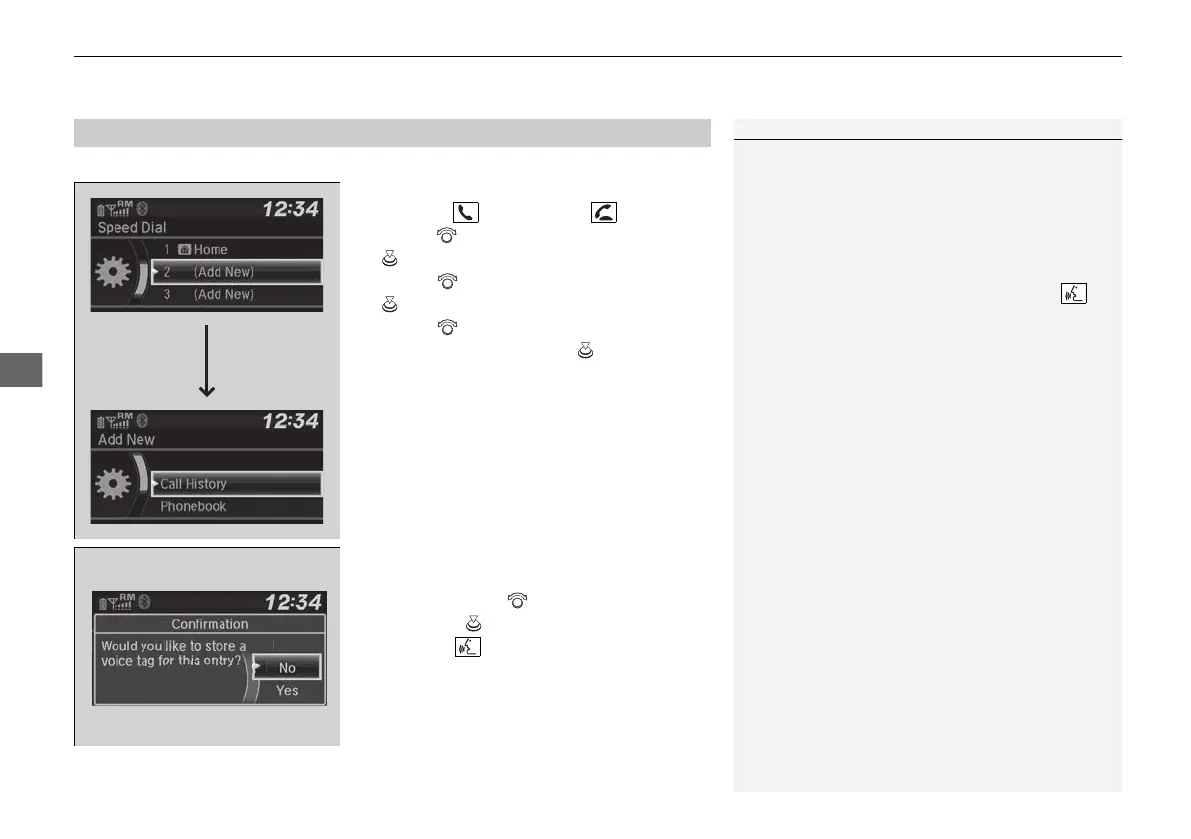uuBluetooth® HandsFreeLink®uHFL Menus
372
Up to 20 speed dial numbers can be stored per phone.
To store a speed dial number:
1. Press the button or the button.
2. Rotate to select Speed Dial, then press
.
3. Rotate to select Add New, then press
.
4. Rotate to select a place to choose a
number from, then press .
From Call History:
u Select a number from the call history.
From Phonebook:
u Select a number from the connected cell
phone’s imported phonebook.
From Phone Number:
u Input the number manually.
5. When the speed dial is successfully stored,
you are asked to create a voice tag for the
number. Rotate to select Yes or No,
then press .
6. Using the button, follow the prompts to
say the name for the speed dial entry.
■
Speed Dial
1Speed Dial
You can use the audio preset buttons during a call to
store a speed dial number:
1. Press and hold the desired audio preset button
during a call.
2. The contact information for the active call will be
stored for the corresponding speed dial.
When a voice tag is stored, you can press the
button and call the number using voice commands.
Change Speed Dial
Delete Speed Dial
a
21 CIVIC 4D HCM_HMIN_J (KA KL KC)-31TBA6500.book 372 ページ 2020年8月25日 火曜日 午後2時6分
