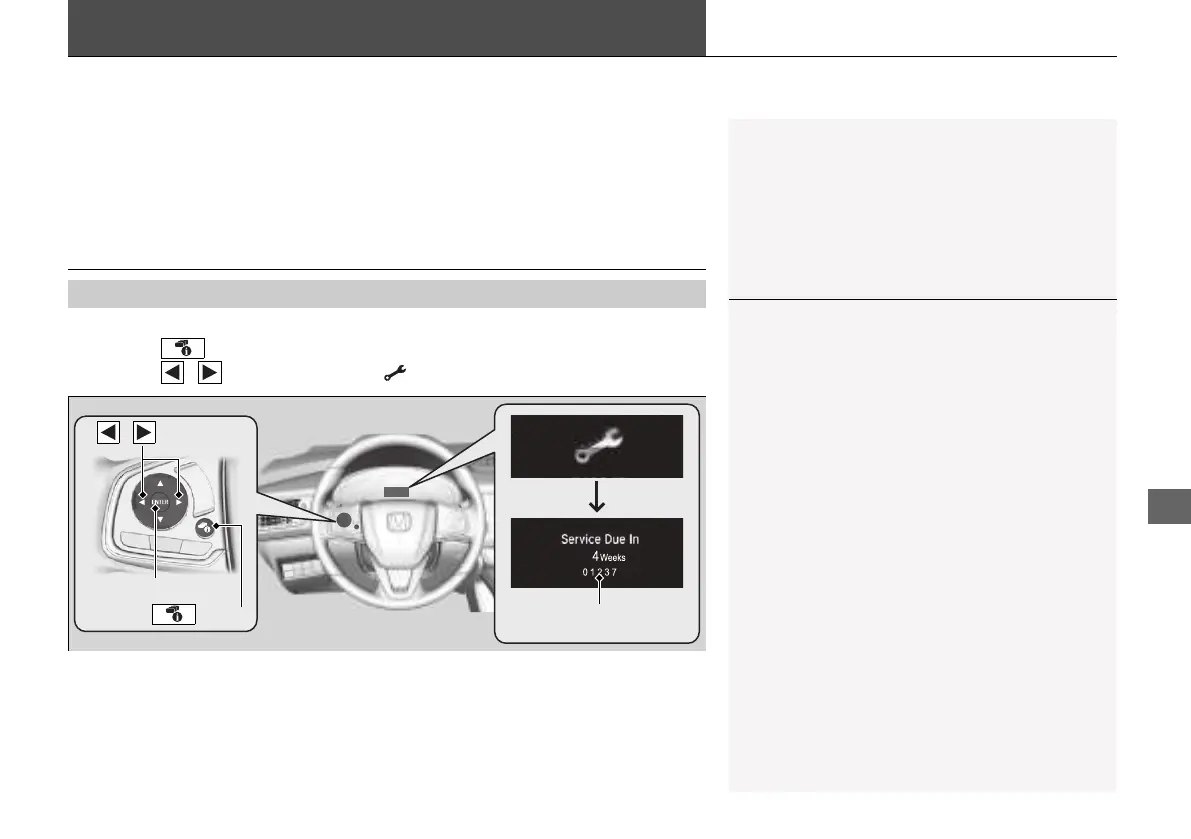481
Continued
Maintenance Minder
TM
If the vehicle has maintenance items due within 30 days, you will see the
Maintenance Minder messages appear on the driver information interface every
time you set the power mode to ON. The messages notify you when to bring your
vehicle to a dealer for indicated maintenance services.
To Use Maintenance Minder
TM
1. Set the power mode to ON.
2. Press the (display/ information) button.
3. Press the / button to select the icon, and press the ENTER button.
■
Displaying the Maintenance Minder Information
1Displaying the Maintenance Minder Information
Based on the engine operating conditions and engine
oil conditions, the system calculates the remaining
days before the next service is to be performed.
There is a list of maintenance main and sub items you
can view on the driver information interface.
2 Maintenance Service Items P. 483
/ Button
Maintenance Item Code(s)
Button
ENTER Button
21 CLARITY PHEV CSS-31TRW6300.book 481 ページ 2020年5月19日 火曜日 午前10時46分
