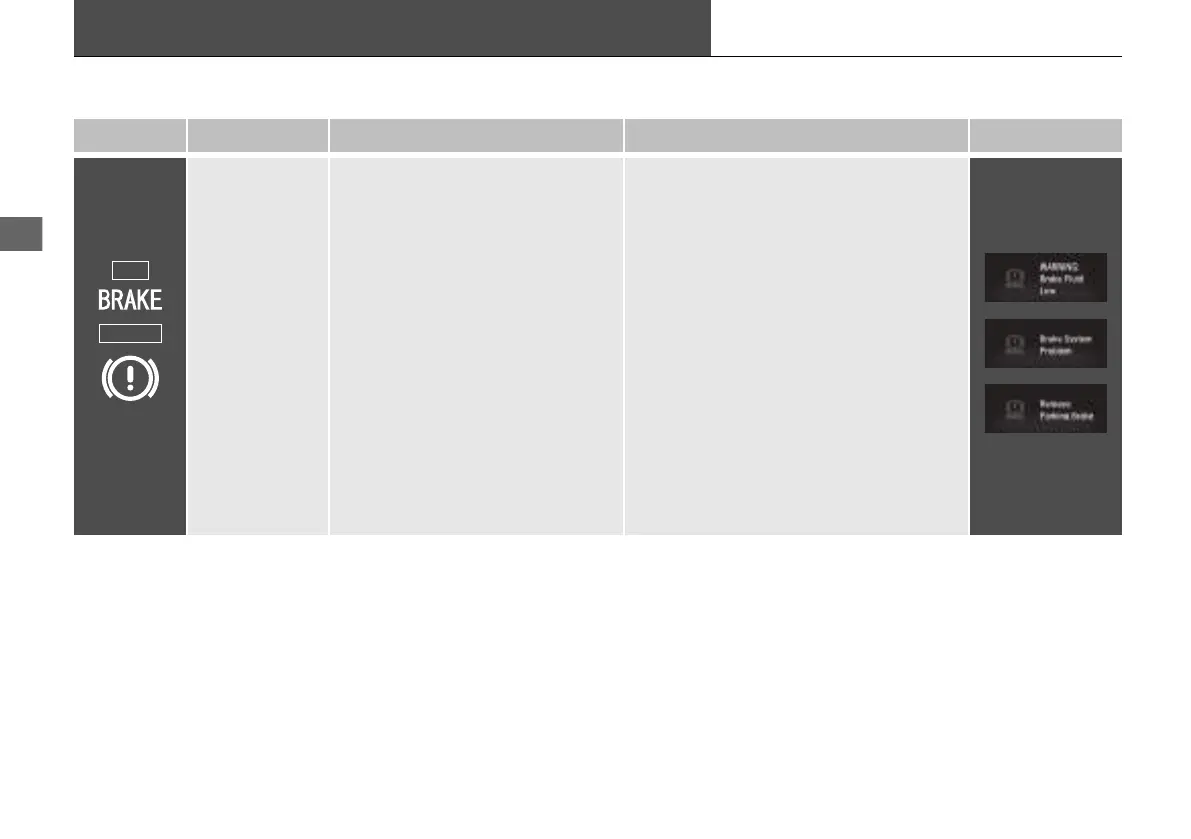88
Indicators
Indicator Name On/Blinking Explanation Message
Parking Brake
and Brake
System Indicator
(Red)
●
Comes on for a few seconds when
you set the power mode to ON,
then goes off if the parking brake
has been released.
●
Comes on when the parking brake
is applied, and goes off when it is
released.
●
Comes on when the brake fluid
level is low.
●
Comes on if there is a problem
with the brake system.
●
The beeper sounds and the
indicator comes on if you drive
with the parking brake not fully
released.
●
Comes on while driving - Make sure
the parking brake is released. Check the
brake fluid level.
2 What to do when the indicator
comes on while driving P. 554
●
Comes on along with the parking
brake and brake system indicator
(amber) - Immediately stop in a safe
place. Contact a dealer for repair. The
brake pedal becomes harder to operate.
Depress the pedal further than you
normally do.
●
Comes on along with the ABS
indicator - Have your vehicle checked by
a dealer.
2 If the Brake System Indicator (Red)
Comes On or Blinks P. 554
21 CLARITY PHEV CSS-31TRW6300.book 88 ページ 2020年5月19日 火曜日 午前10時46分
