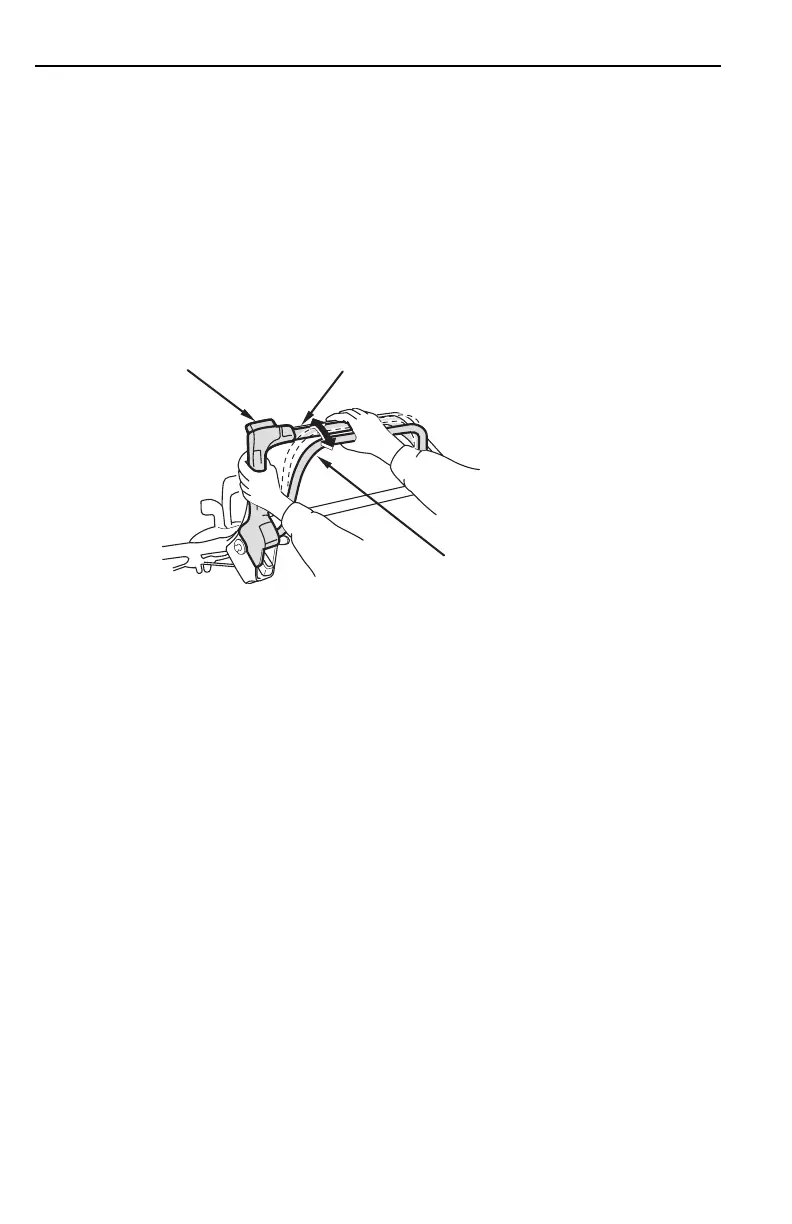5. OPERATION
24
E
Drive Clutch Lever
Push the drive clutch lever [1] forward to propel the mower forward.
For self-propelled mowing, press the yellow button [2] on top of the blade
control lever [3], push the blade control lever forward to the handlebar, then
push the drive clutch lever [1] forward.
Release the drive clutch lever [1] to stop the mower's forward movement.
TXE & TXF
Operate the drive clutch lever [1] with a quick and complete motion, so the
drive clutch is either fully engaged or disengaged, and hold the drive clutch
lever [1] against the handlebar while propelling the mower. This will help to
extend the service life of the clutch mechanism.
HXE
You can control mower speed with the drive clutch lever [1]. The mower will
move gradually faster as you push the lever forward. If you push the lever all
the way up to the handlebar, the mower will move at the speed determined by
the shift lever setting.
[1]
[2]
[3]
