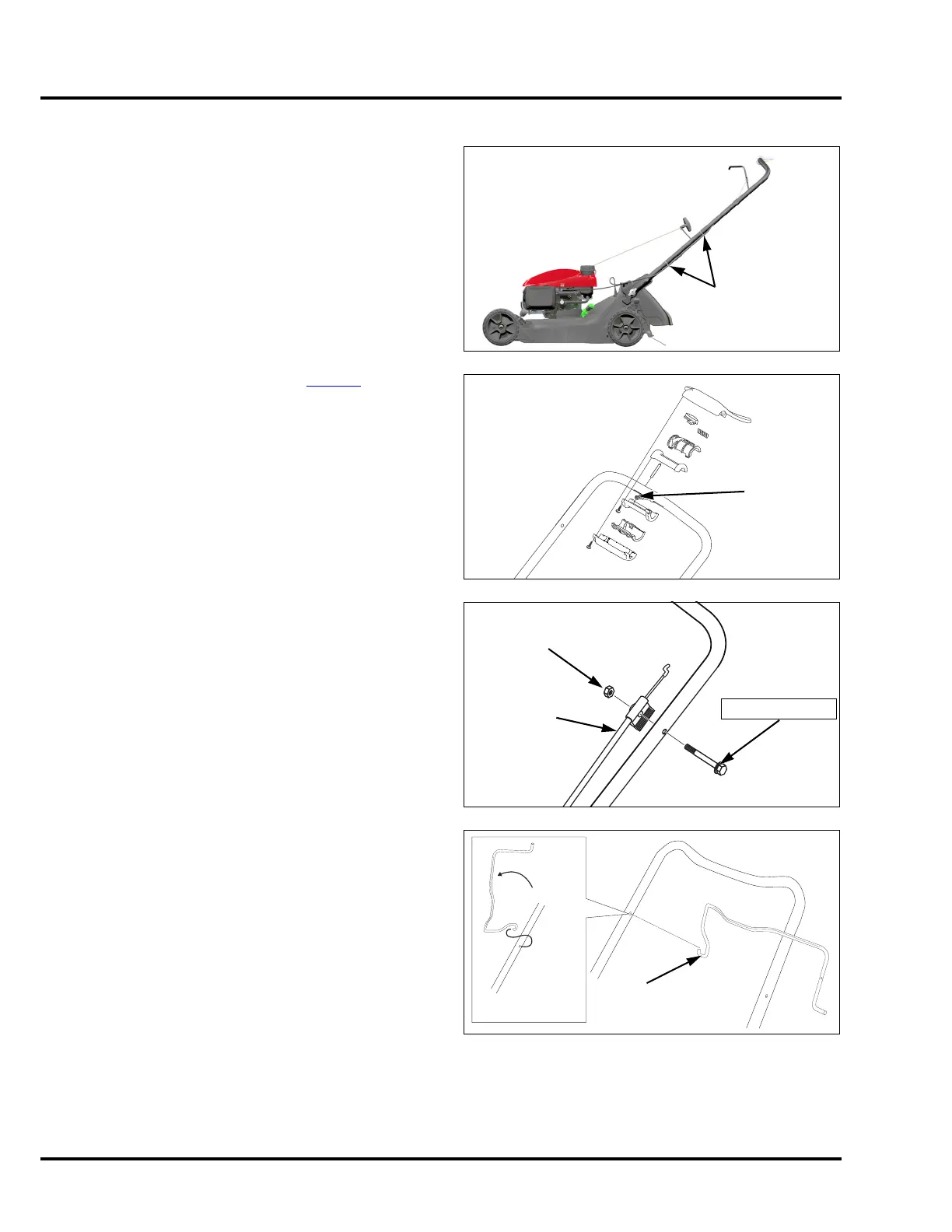11-4
HANDLEBAR/ CABLES/CONTROLS HRN216
VKA TYPE
1. Cut the two cable ties securing the flywheel brake
cable and Smart Drive cable to the handlebar.
2. Loosen the Smart Drive cable adjuster completely.
3. Remove the Smart Drive control (P. 11 -1 3
).
4. Remove the Smart Drive cable from the handlebar by
pulling it down through the hole in the pipe.
5. Hold the 6 mm locking nut in place with a wrench, and
then fully loosen the 6 x 45 mm flange bolt to remove
the flywheel brake cable assembly from the handlebar
assembly.
Be sure to turn the 6 x 45 mm flange bolt and not the nylon
nut.
6. Remove the flywheel brake lever from the handlebar by
pulling inward on the left-hand side of the lever until the
end slides out of the handlebar. The right-hand side of
the lever has a hooked end. Rotate the lever over the
right-hand side of the handlebar to release the lever.
6x45mm
FLANGE BOLT
6mm NYLON
LOCKING NUT
FLYWHEEL
BRAKE
CABLE
4.9 N•m (3.6 ft-lb)
FLYWHEEL
BRAKE
LEVER
FLYWHEEL
BRAKE
LEVER
