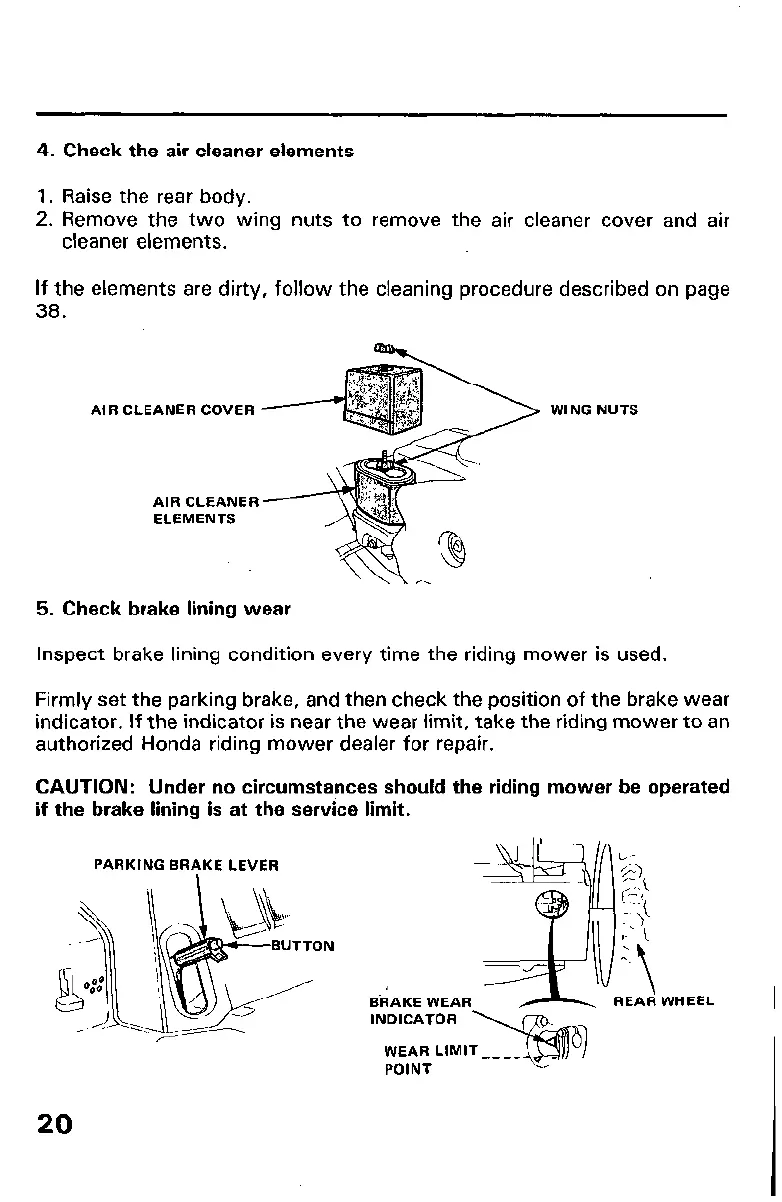4. Check the air cleaner elements
1. Raise the rear body.
2. Remove the two wing nuts to remove the air cleaner cover and air
cleaner elements.
If the elements are dirty, follow the cleaning procedure described on page
38.
5.
Check brake lining wear
AIR CLEANER COVER
Al R CLEANER
ELEMENTS
WING NUTS
Inspect brake lining condition every time the riding mower is used.
Firmly set the parking brake, and then check the position of the brake wear
indicator. If the indicator is near the wear limit, take the riding mower to an
authorized Honda riding mower dealer for repair.
CAUTION: Under no circumstances should the riding mower be operated
if the brake lining is at the service limit.
PARKING BRAKE LEVER
BkAKE WEAR
EAR WHEEL
20
