
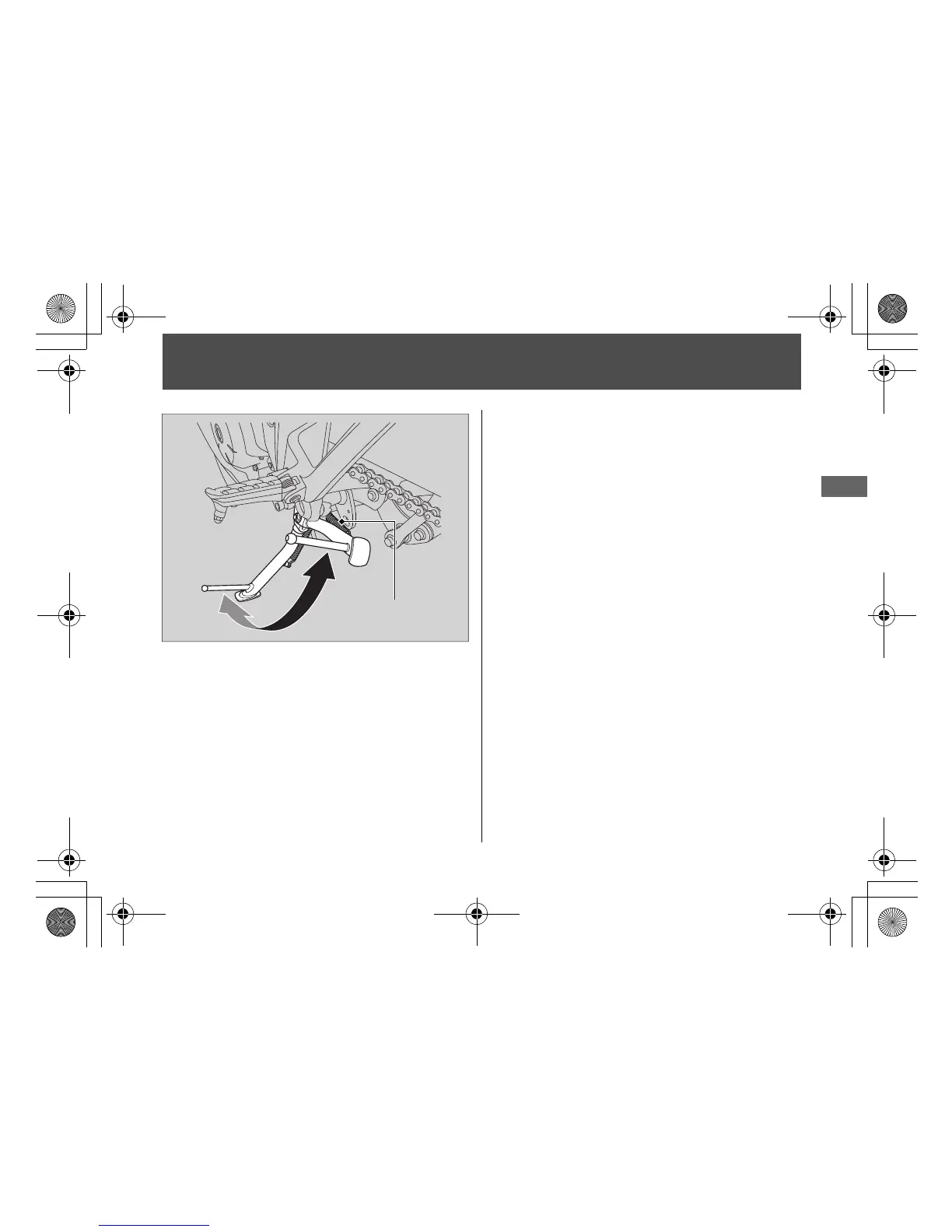 Loading...
Loading...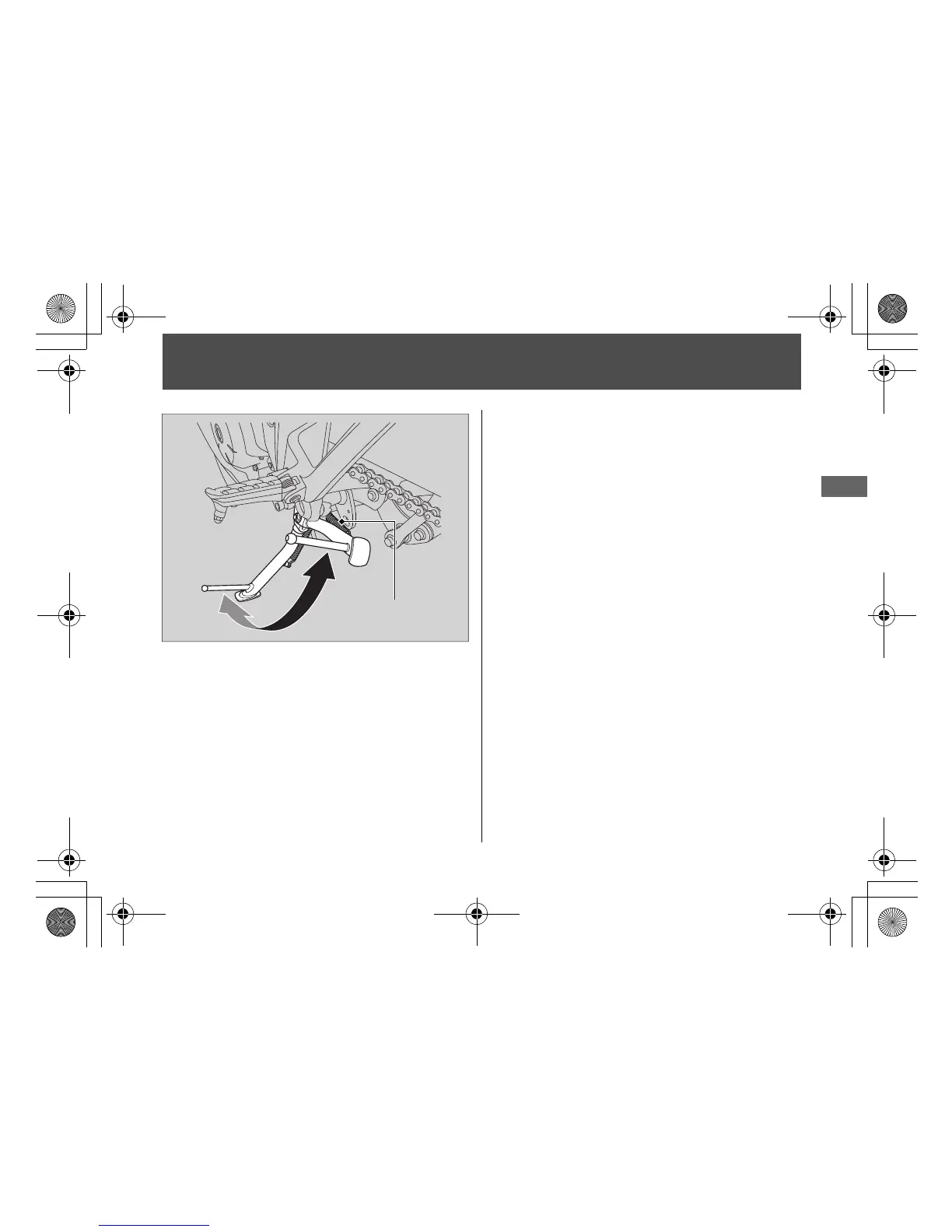
Do you have a question about the Honda NC700S and is the answer not in the manual?
| Bore x Stroke | 73.0 mm x 80.0 mm |
|---|---|
| Compression Ratio | 10.7:1 |
| Fuel System | PGM-FI electronic fuel injection |
| Transmission | 6-speed |
| Rear Brake | Single 240mm disc with single-piston caliper |
| Seat Height | 790 mm |
| Fuel Capacity | 14.1 liters |
| Max Power | 35 kW (47 hp) @ 6, 250 rpm |
| Max Torque | 60 Nm (44 lb-ft) @ 4, 750 rpm |
| Front Suspension Travel | 120 mm |
| Rear Suspension Travel | 120 mm |
| Ground Clearance | 140 mm |
| Engine Type | Liquid-cooled, 4-stroke, 8-valve, parallel twin |
| Front Suspension | 41 mm telescopic fork |
| Rear Suspension | Pro-Link monoshock |
| Front Brake | Single 320 mm disc with 2-piston caliper |
| Front Tire | 120/70ZR17 |
| Rear Tire | 160/60ZR17 |
| Wheelbase | 1, 525 mm |
| Width | 760 mm |
| Height | 1, 130 mm |