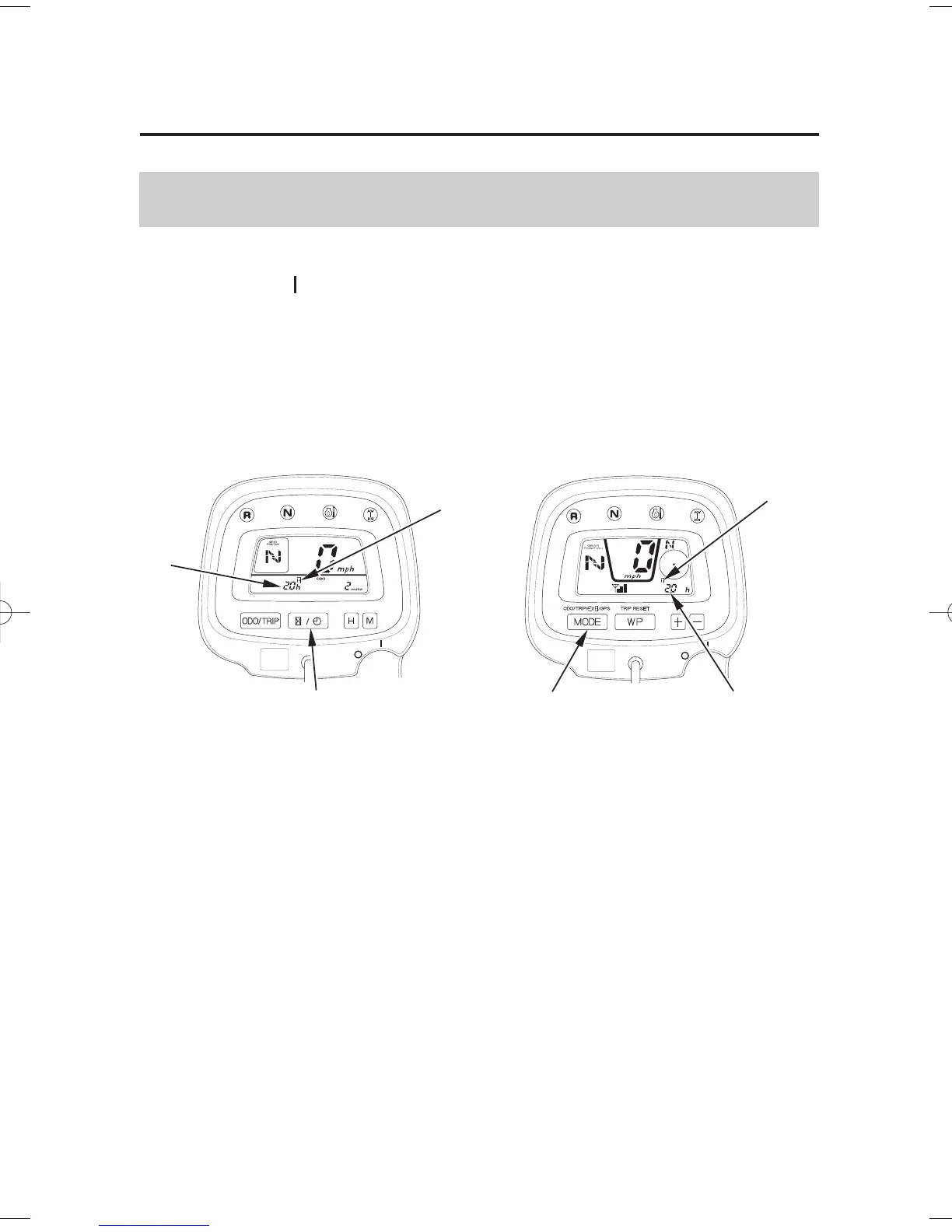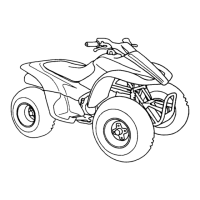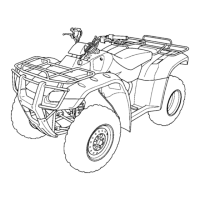(3) hourmeter mark
(2)
(1)
(3)
(1)(2)
(3)
TRX400FGATRX400FA
(1) hourmeter
(2) hourmeter/digital clock
select button
mode select button
(TRX400FGA)
24
Hourmeter
Indicators & Displays
Instruments & Controls
When selected, the hourmeter ( ) shows accumulated hours while the
ignition is ON ( ). The hourmeter provides accurate service period
information for initial and regular maintenance. To change the display,
press and release the hourmeter/digital clock (mode) select button ( ).
The hourmeter mark ( ) will appear.
1
3
2
04/03/09 15:18:07 31HN7610_033
