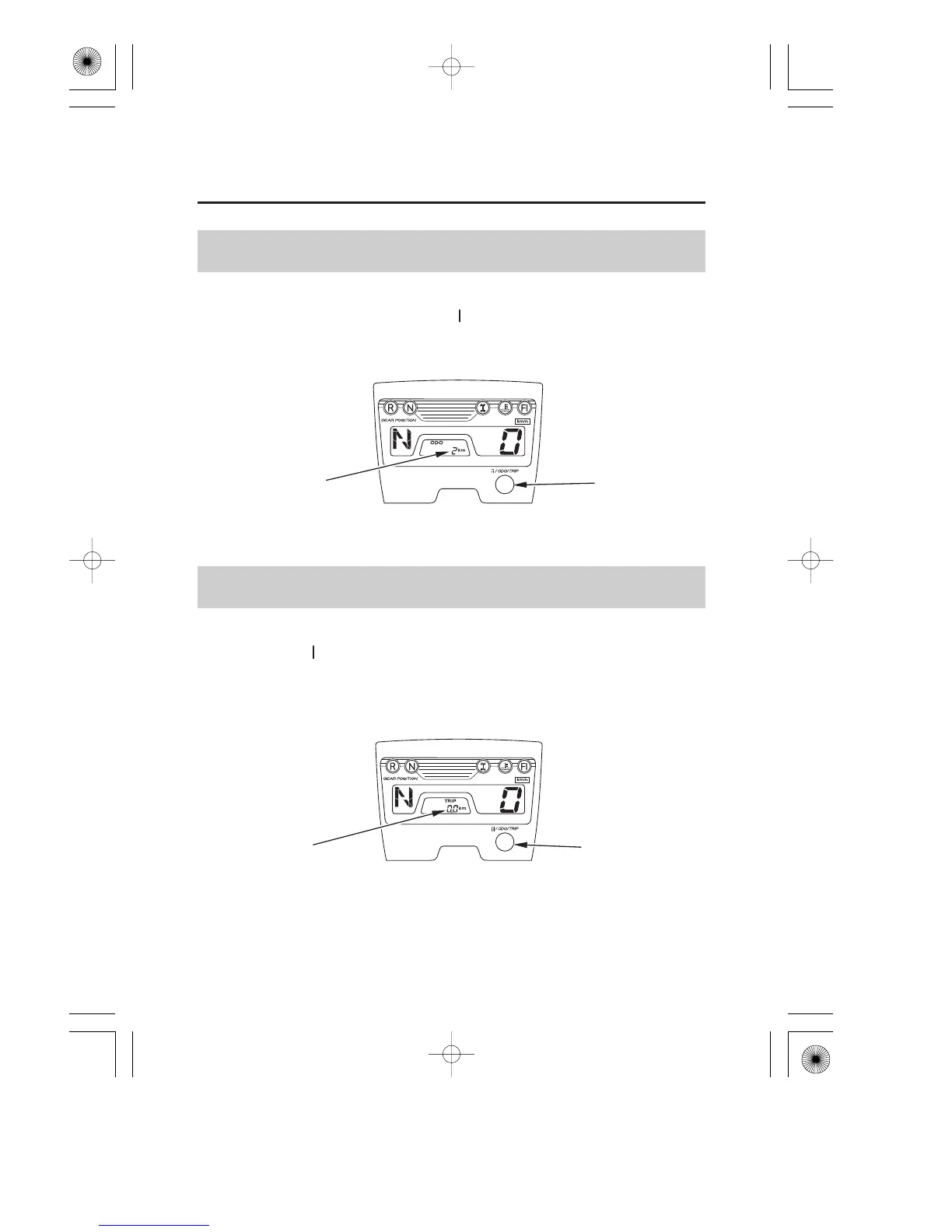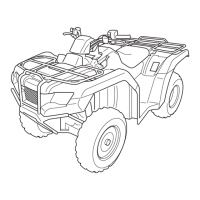(1) odometer
(2)(1)
(2)
(2) hourmeter/odometer/tripmeter
select button
(2) hourmeter/odometer/tripmeter
select button
(1) tripmeter
(1)
21
Odometer
Tripmeter
Indicators & Displays
Instruments & Controls
When selected, the odometer ( ) registers total distance traveled in
kilometers while the ignition is ON ( ). To change the display from
tripmeter or hourmeter to odometer, press and release the hourmeter/
odometer/tripmeter select button ( ).
When selected, the tripmeter ( ) shows mileage per trip while the
ignition is ON ( ). To change the display from odometer or hourmeter
to tripmeter, press and release the hourmeter/odometer/tripmeter select
button ( ). To reset the tripmeter to zero, press the hourmeter/odometer/
tripmeter select button and hold it in for at least 2 seconds.
1
2
1
2
06/10/24 13:00:38 32HP4800_030
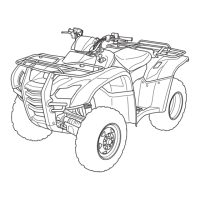