
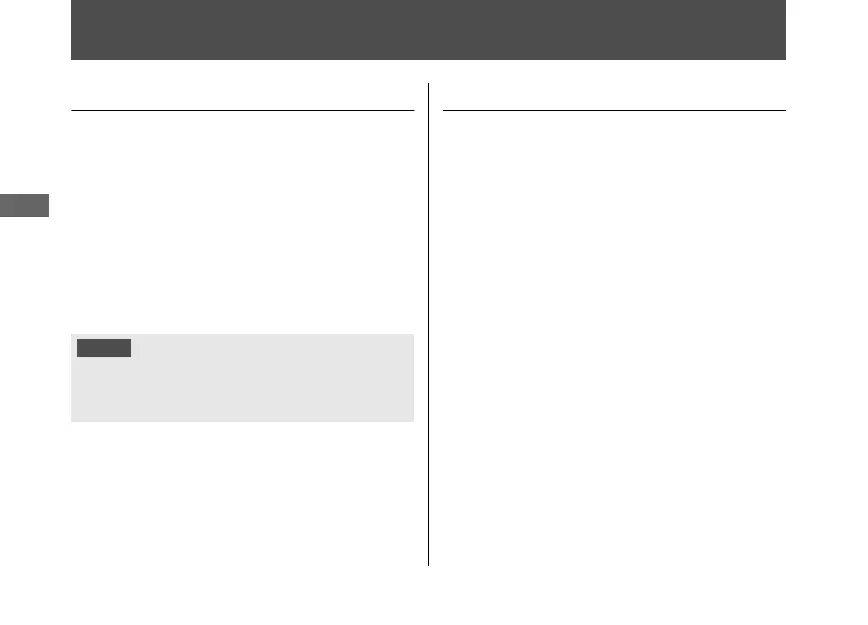 Loading...
Loading...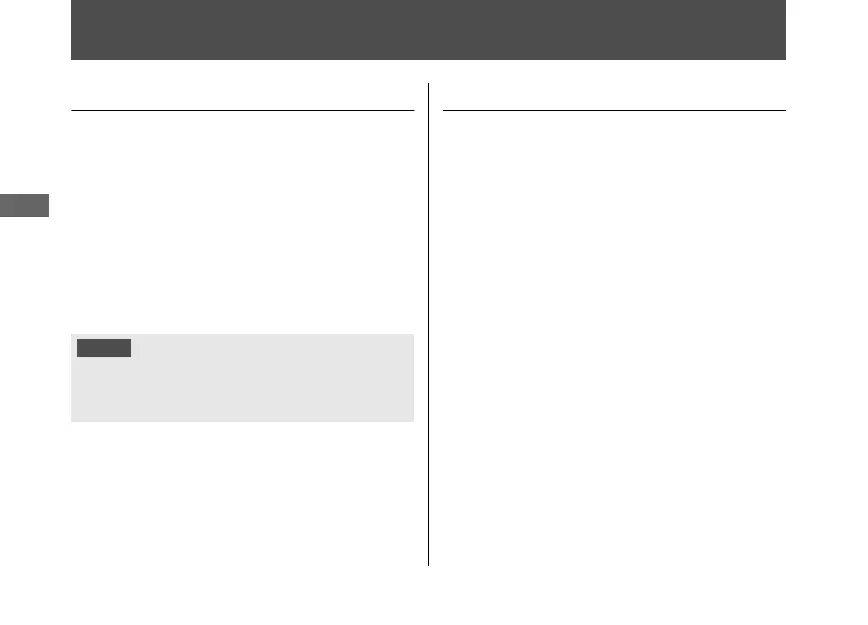
Do you have a question about the Honda XRM125 2018 and is the answer not in the manual?
| Bore x Stroke | 52.4 mm x 57.9 mm |
|---|---|
| Compression Ratio | 9.3:1 |
| Fuel System | Carburetor |
| Ignition System | CDI |
| Final Drive | Chain |
| Front Suspension | Telescopic fork |
| Front Brake | Hydraulic Disc |
| Front Tire | 70/90-17 |
| Rear Tire | 80/90-17 |
| Seat Height | 775 mm |
| Curb Weight | 105 kg |
| Transmission | 4-speed |
| Starting System | Electric and Kick |
| Rear Suspension | Twin |
| Rear Brake | Drum |
| Engine Type | 4-stroke, air-cooled, OHC |











