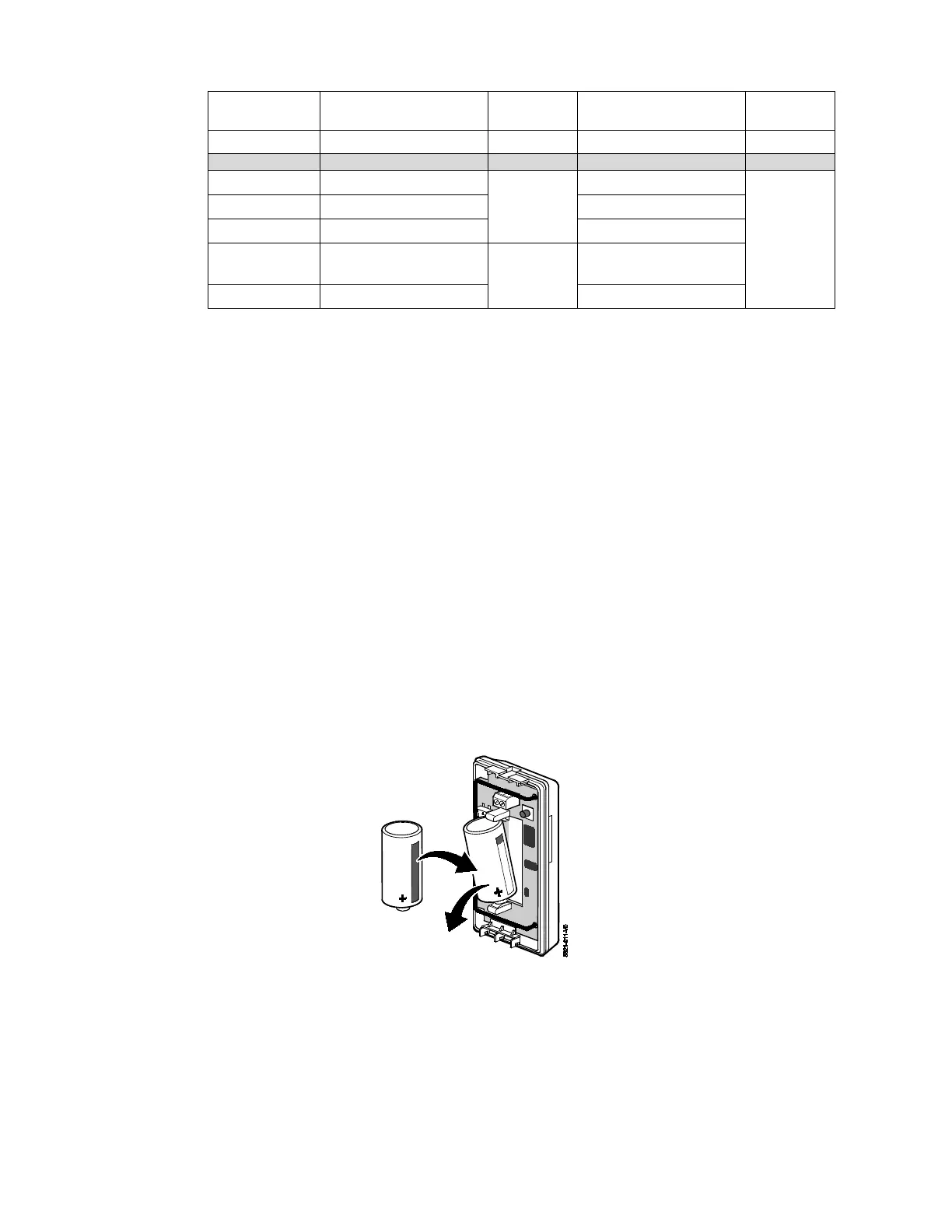3
Table 2: Fault and Restore Thresholds
Mode
Fault Occurs When
Temperature Goes…
Restore When
Temperature Goes…
Flood probe contacts water 3 minutes no contact with water 3 minutes.
Cold
below 45°F (7°C)
10 minutes
above 48°F (9°C)
4 minutes
Hot
above 95°F (35°C) below 92°F (33°C)
Warm
above 75°F (24°C) below 72°F (22°C)
Freezer
above 10°F (-12°C)
30 minutes
drops below 7°F (-
14°C)
Refrigerator
above 42°F (6°C) below 39°F (4°C)
IMPORTANT:
This detector should be used for property protection. Reliance should not be placed on this detector for life safety. When life safety is
involved, smoke detectors MUST also be used. The flood probe must not be painted.
ENROLLING
Once you have selected an operating mode and have set the DIP Switches accordingly, enroll the transmitter in the control panel.
When programming, a separate zone for each loop used on the transmitter must be programmed. To program:
1. Enter the control’s Zone Programming mode.
2. Enter the zone number to be programmed.
3. Enter the applicable zone type when prompted (zone types such as 24-Hr. Aux, Waterflow, etc. should be used) depending on the
function of the zone and the control panel being used (see the control panel’s instructions for available zone types and definitions).
4. When prompted, enter Input Type 03 (3 on some controls) – Supervised RF Transmitter.
5. When prompted for the serial number, transmit from the detector by pressing the tamper switch.
6. When the serial number is displayed, transmit from the detector again by pressing the tamper switch.
The current loop number (4) will begin to flash.
7. Manually change the loop number to the desired loop number for the zone (according to the application—see Table 1).
8. When programming for this zone is complete, program other zones for the transmitter as necessary (each loop requires its own
zone.
9. Exit Programming mode when programming is complete, and test the detector. Refer to the Testing section.
REPLACING THE BATTERY
After removing the battery; wait at least 30 seconds before installing the new one.
Panasonic CR123A
Duracell DL123A
