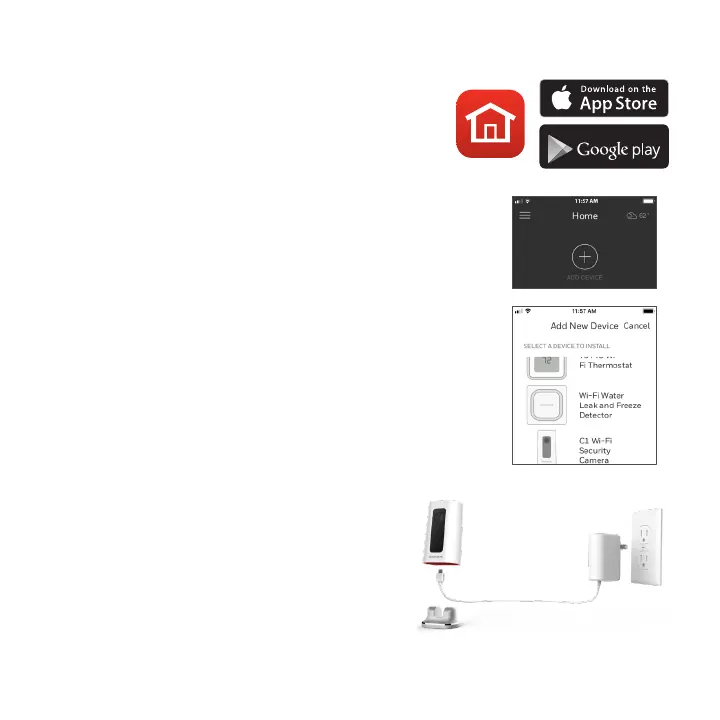2
Installation
Launch the Honeywell Home app
1 Launch the Honeywell Home app.
2 Create an account (if necessary), or sign in to your
Honewell Home account. Tap ADD DEVICE or the plus sign.
3 Select the C1 WiFi Camera to install, then follow the
instructions in the Honeywell Home app to name the
camera and its location.
Download the Honeywell Home app
Note: Have your WiFi password available and
confirm your router communicates at 2.4 GHz before
installation.
1 Make sure bluetooth is enabled on your mobile
device.
2 Search for Honeywell Home in the App Store or
Google Play.
3 Download the Honeywell Home app.
Connect the power cord
1 Remove the camera base and plug the power
cord’s USB end into the camera.
2 Reinsert the camera base and plug the
camera into a power outlet.
3 Wait until the LED on the camera blinks blue
(about 1 minute), then tap NEXT.
Note: If the LED turns solid red, it means the
connection mode timed out. Unplug the camera and plug it back in.
GET IT ON
