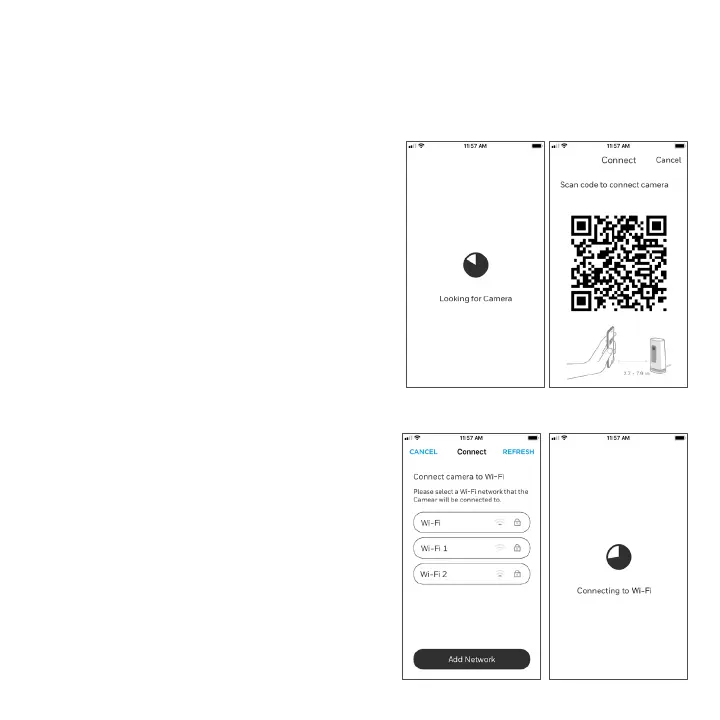2 3
Connect
Connect to Wi-Fi
Note: Be sure you are on the same WiFi
network you wish to connect your camera to.
1 Choose your WiFi network from the list.
Tap NEXT.
2 Enter your WiFi password, if necessary.
Tap DONE.
Note: The camera will beep during some
steps in this process.
Connect to mobile device
1 Enable bluetooth on your mobile device.
2 The app will look for the camera.
• For one camera, it will connect
automatically.
• For more than one camera, the app will
prompt you to select one camera at a
time. Each camera has a unique MAC
ID printed on the back. Use that ID to
select the camera you want to connect.
3 A QR code will display in the app. To
connect your camera to the app, hold the
QR code approximately 38 inches
(720 cm) from the camera lens.
4 The camera LED turns purple and the
camera beeps.
