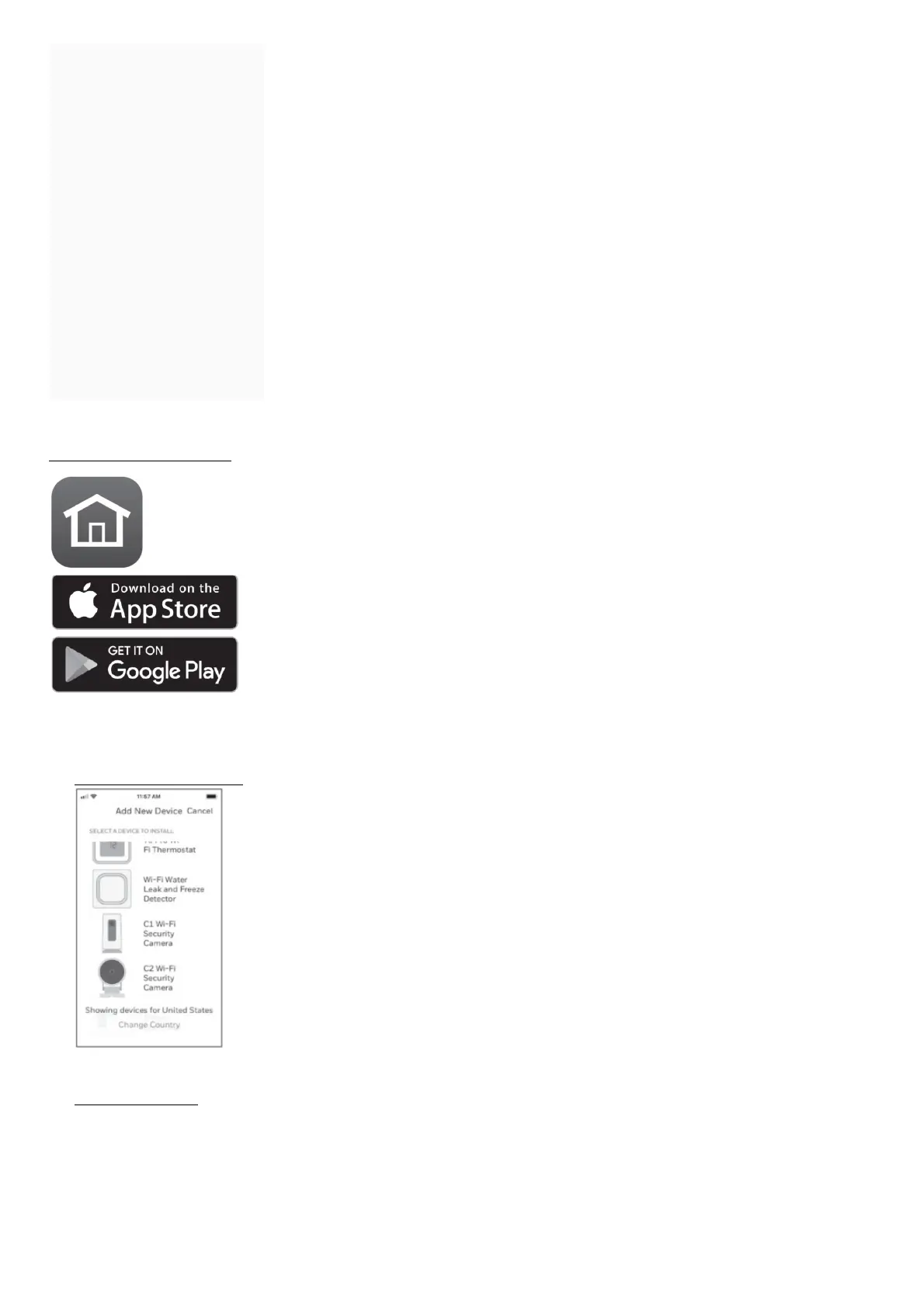Contents [ hide
1 Installation
2 Connect
2.1 Connect to mobile device
2.2 Connect to Wi-Fi
2.3 Wi-Fi Connection LEDs
3 Options
4 Placement
4.1 With Stand
4.2 On the Wall
5 Operation
5.1 Honeywell Home app experience
5.2 Testing smoke/CO alarm
detection
6 Camera Overview
6.1 Reset
6.2 SD card
6.3 Status LED
7 FCC Regulations
8 IC Regulations
9 Need help?
10 File Downloads
11 References
12 Related Manuals
Installation
Download the Honeywell Home app
Note: Have your Wi-Fi password available before installation.
1. Make sure Bluetooth is enabled on your mobile device.
2. Search for Honeywell Home in the App Store or Google Play.
3. Download the Honeywell Home app.
Launch the Honeywell Home app
4. Launch the Honeywell Home app.
5. Create an account (if necessary), or sign in to your Honeywell Home account. Tap ADD DEVICE or the plus sign.
6. Select the C2 Wi-Fi Camera to install, then follow the instructions in the Honeywell Home app to name the camera and its location.
Connect the power cord
7. Plug the power cord’s micro USB end into the camera.
8. Plug the power cord’s USB end into the wall outlet adapter, and plug your camera into a power outlet.
9. Wait until the LED on the camera blinks blue (about 1 minute), then tap NEXT.
