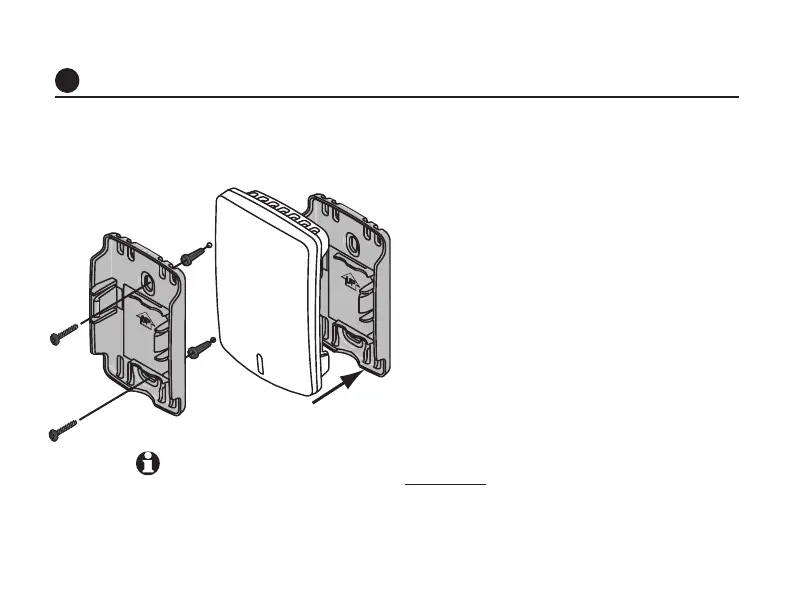Installation Guide
2
69-2459EFS—09
Mount sensor in suitable location
2
Install sensor on an interior wall, about 4 to 6 feet above the floor. To ensure
accurate temperature readings, choose a location away from air vents and not
exposed to direct sunlight.
1 Remove the wallplate and mount
it 4 to 6 feet above the floor on an
interior wall. Drill 3/16-inch holes
for drywall, 7/32-inch for plaster.
2 Attach sensor securely to wallplate
as shown.
If you replace a thermostat or Equipment Interface Module: You must disconnect the indoor
sensor from the old device. To disconnect, press and hold the CONNECT button on the indoor sensor
until the status light glows amber (hold for about 10 seconds). Then follow the steps on page 1 to
re-link the indoor sensor to the wireless network.
