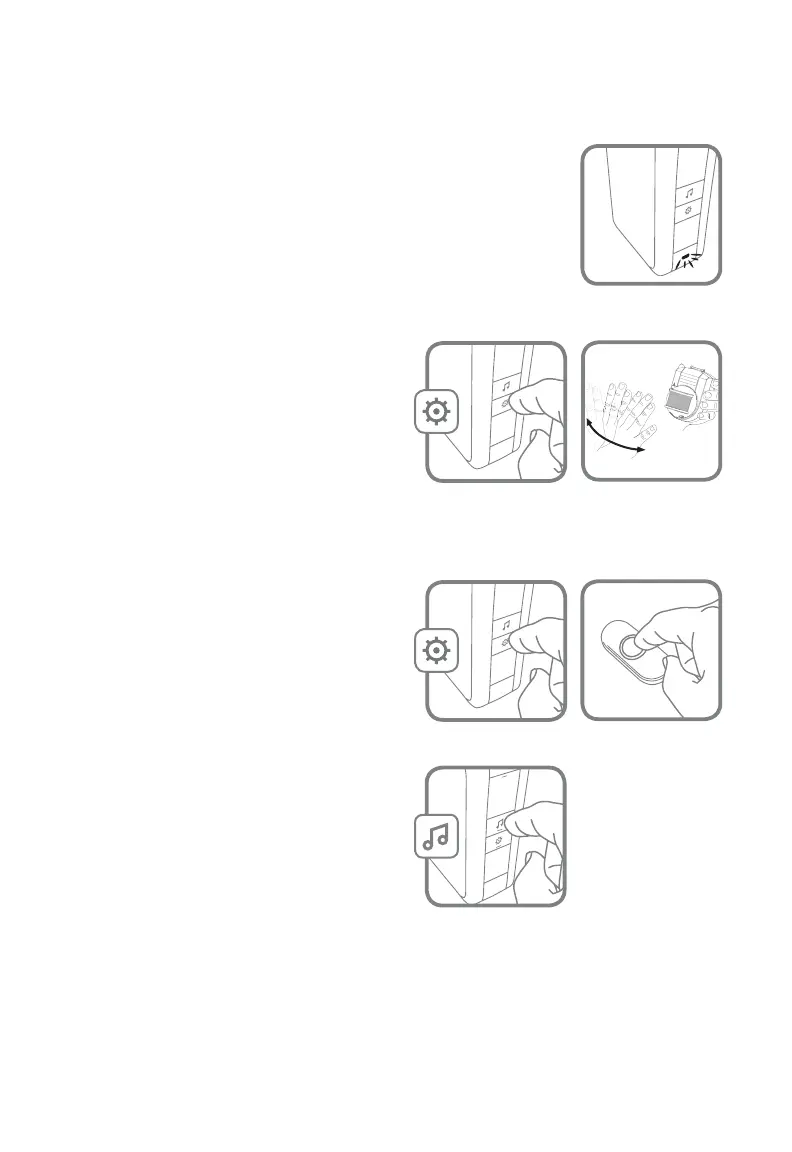4
Accessories
You can connect 2 accessories to your doorbell, including other push buttons,
window or door opening sensors, and motion sensors.
If you try to connect more accessories than the max
number, the LED on the side blinks red.
Connect a Motion Sensor
1. Press and hold the Setting button on the doorbell for
three seconds.
The LED on the side turns on with an
amber color.
2. Within 20 seconds of pressing the
Setting button, wave or make some
other kind of motion in front of the
motion sensor.
Connect a Push Button
Follow these steps to change the ring
for an existing doorbell, too.
1. Press and hold the Setting button on
the doorbell for three seconds.
The LED on the side turns on with an
amber color.
2. Press the push button.
3. Within 12 seconds of pressing the
push button, press the Music button
to select the ring for that push
button.
