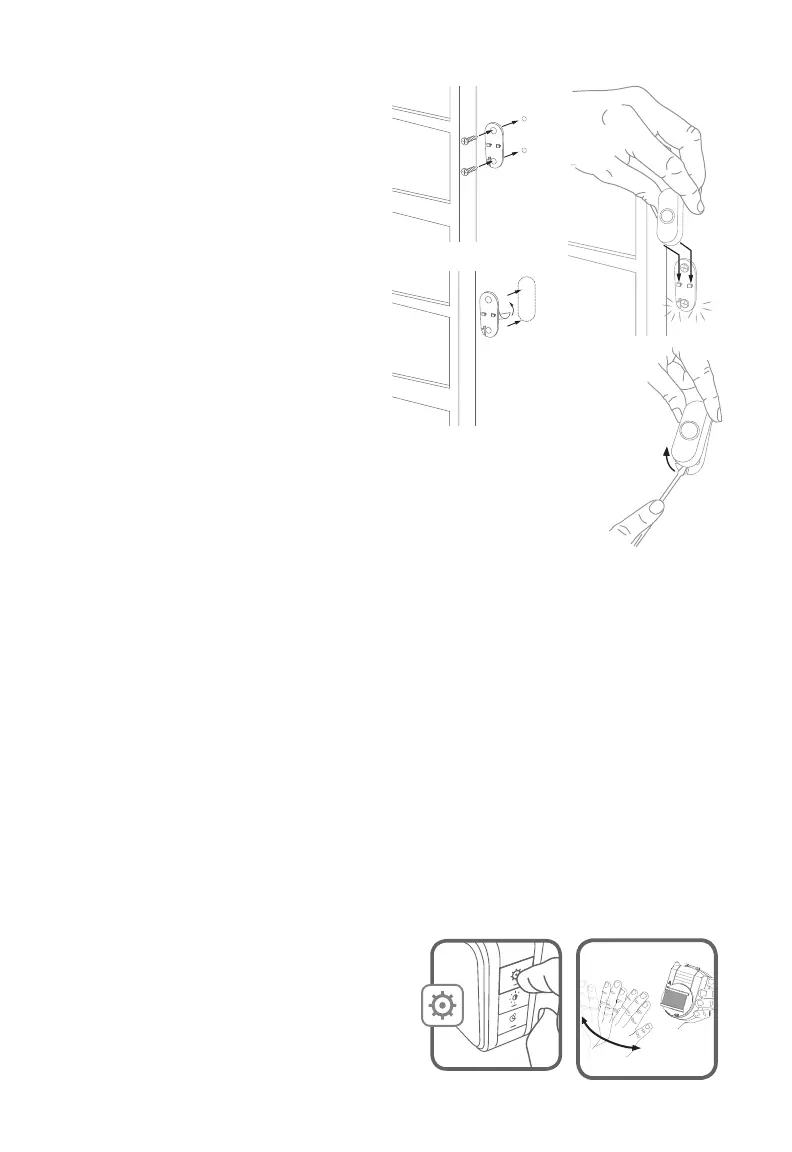4
Accessories
You can connect up to 4 accessories to your doorbell, including other push
buttons, window or door opening sensors, and motion sensors.
If you try to connect more accessories than the max number, the doorbell will
sound two beeps.
Connect a Motion Sensor
1. Press and hold the Setting button on the doorbell for three seconds.
The halo light will circle.
2. Within 20 seconds of pressing the
Setting button, wave or make some
other kind of motion in front of the
motion sensor.
Install Push Button
1. Mount the push button
bracket in the desired
location
Use the screws
Use the adhesive backing. If
using the adhesive backing,
clean the surface first.
2. Snap the push button onto
the mounting bracket.
–OR–
Note: If you need to remove the push button, use a small
screwdriver to release the tab.
