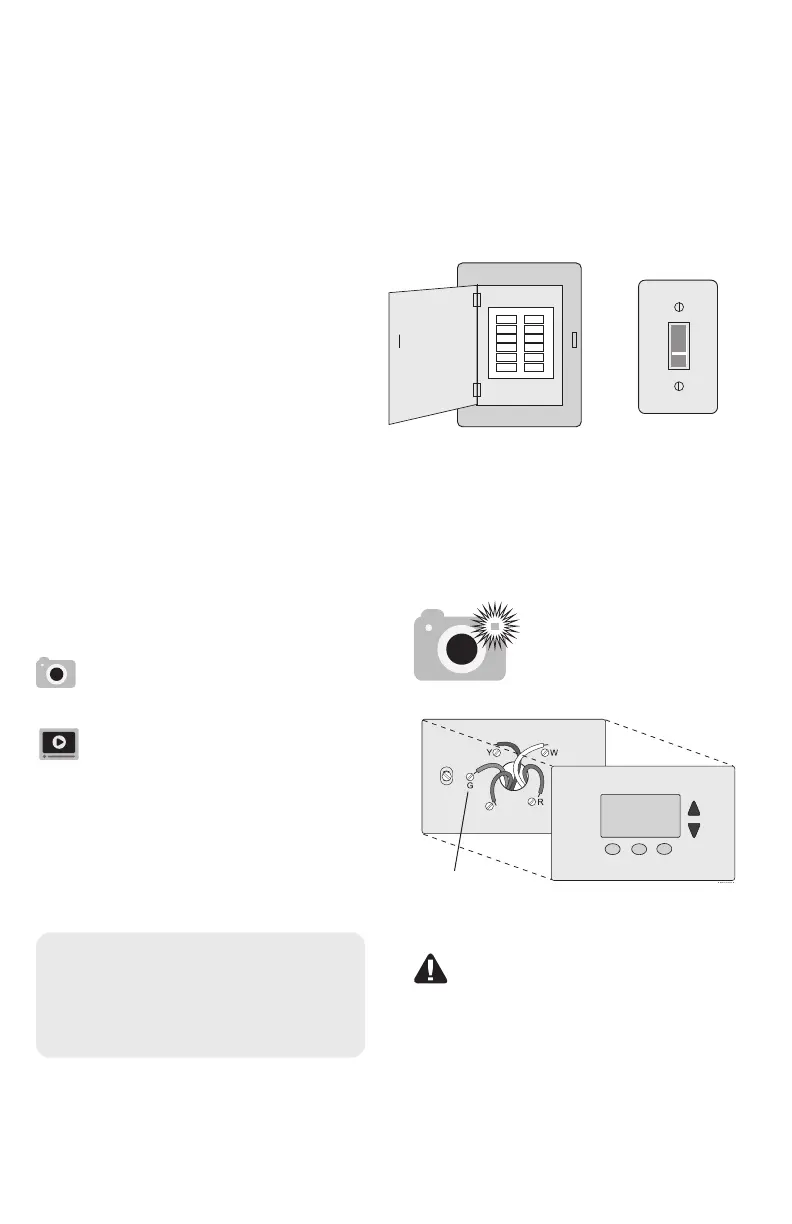3 69-2715EF—07
Installation de votre thermostat
Les outils suivants peuvent vous aider à installer ce thermostat :
• Tournevis cruciforme N° 2
• Stylo
• Crayon
• Niveau (facultatif)
• Perceuse et forets (3/16 po dans
les cloisons sèches, 7/32 po dans le
plâtre) (facultatif)
• Marteau (facultatif)
• Ruban électrique (facultatif)
1 Coupez l’alimentation de
votre système de chauffage/
refroidissement.
Important! Pour protéger
votre équipement, coupez
l’alimentation de votre système
de chauffage/refroidissement
au boîtier des disjoncteurs ou
avec le bouton d’alimentation du
système.
ou
Boîtier des
disjoncteurs
Bouton
d’alimentation
du système
de chauffage/
refroidissement
C
Si vous avez un thermostat
plus ancien muni d’un tube de
mercure scellé, consultez la page
ii pour lire les instructions de
mise au rebut appropriée.
Identification
des bornes
2 Retirez la vieille façade du thermostat et
laissez les fils branchés.
2a Prenez une photo des
raccordements à titre de
référence ultérieure.
2b Si aucun fil n’est connecté à
une borne C ou s’il n’y a pas de
borne C sur l’ancien thermostat,
regardez les vidéos concernant
les solutions de câblage sur
le site honeywellhome.com/
wifithermostat ou consultez
l’addenda du fil C qui se trouve
dans la boîte.
Important! Le fil C est requis
et correspond à la source
d’alimentation de votre thermostat.
Sans fil C, votre thermostat ne
pourra pas être mis sous tension.
Remarque :
Une photo de vos
raccordements pourra
vous aider à raccorder
le nouveau thermostat.
