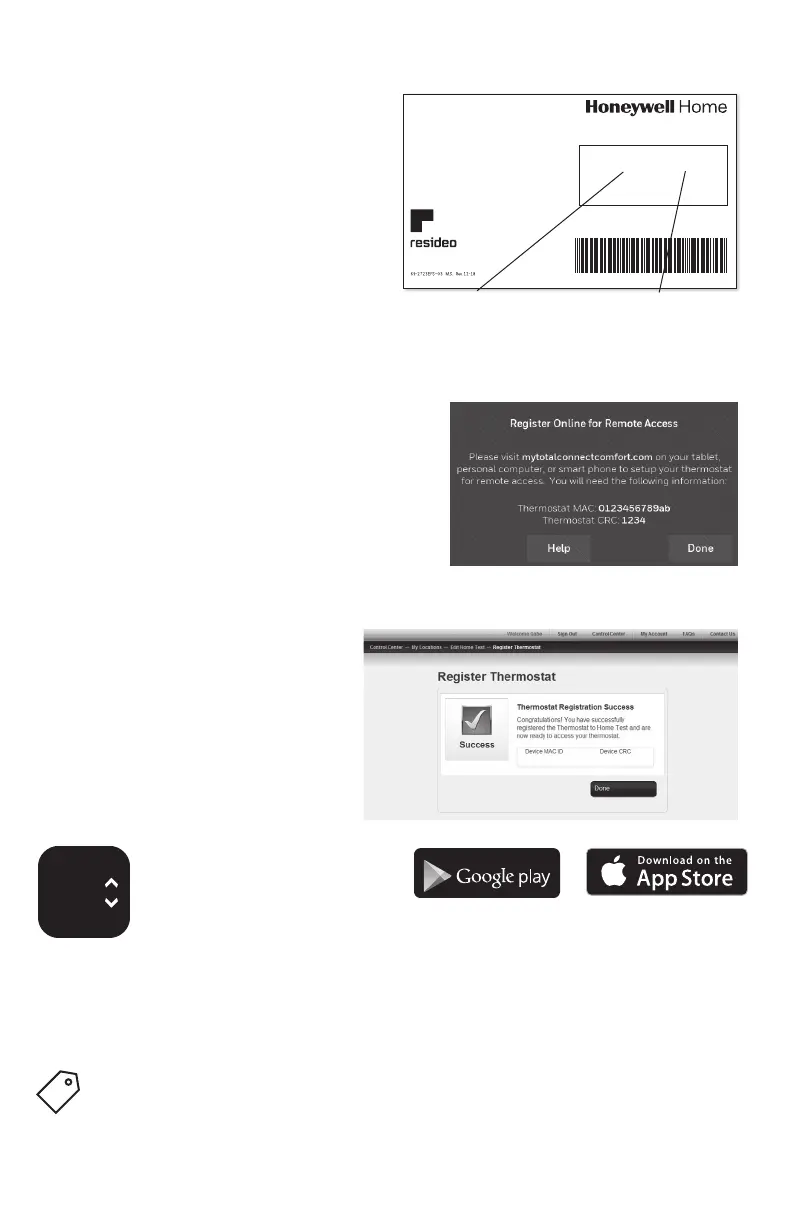69-2715EF—07 14
Lorsque le thermostat est
enregistré avec succès, l’écran
d’enregistrement Total Connect
Comfort affiche le message
SUCCESS (réussi).
Vous pouvez maintenant
commander votre thermostat où
que vous soyez par l’intermédiaire
de votre ordinateur portable,
de votre tablette ou de votre
téléphone intelligent.
°
72
GET IT ON
L’application gratuite
Total Connect Comfort est
disponible sur les appareils
Apple® iPhone®, iPad® et
iPod touch® avec iTunes®ou
avec Google Play® sur tous
les appareils Android™.
Enregistrement de votre thermostat en ligne
3 Enregistrez votre thermostat.
Une fois connecté à votre compte
Total Connect Comfort, enregistrez
votre thermostat.
3a Suivez les instructions à l’écran.
Une fois l’emplacement de votre
thermostat ajouté, vous devez
saisir les identifiants uniques du
thermostat :
• MAC ID
• MAC CRC
Remarque : Ces ID sont répertoriées
sur l’écran Enregistrement en ligne
ou sur la carte d’identification du
thermostat qui se trouve dans
l’emballage du thermostat. Les ID ne
sont pas sensibles à la casse.
© 2018 Resideo Technologies, Inc. All rights reser ved. The Honeywell
Home logo is used under license from Honeywell International Inc.
Resideo Inc., 1985 Douglas Drive North,
Golden Valley, MN 55422
Thermostat ID Card
Use the MAC ID and CRC ID to register
this product at mytotalconnectcomfort.com
Carte d’identification de thermostat
Utilisez l’identification MAC et l’identification CRC pour enregistrer
ce produit à mytotalconnectcomfort.com
Tarjeta de identificación del termostato
Utilice la identificación MAC y la identificación CRC para inscribir este
producto en mytotalconnectcomfort.com
MAC ID
MAC CRC
Recherche de rabais locaux
Vous pouvez désormais obtenir des rabais locaux pour votre thermostat.
Recherchez les offres dans votre région sur HoneywellHome.com/Rebates
