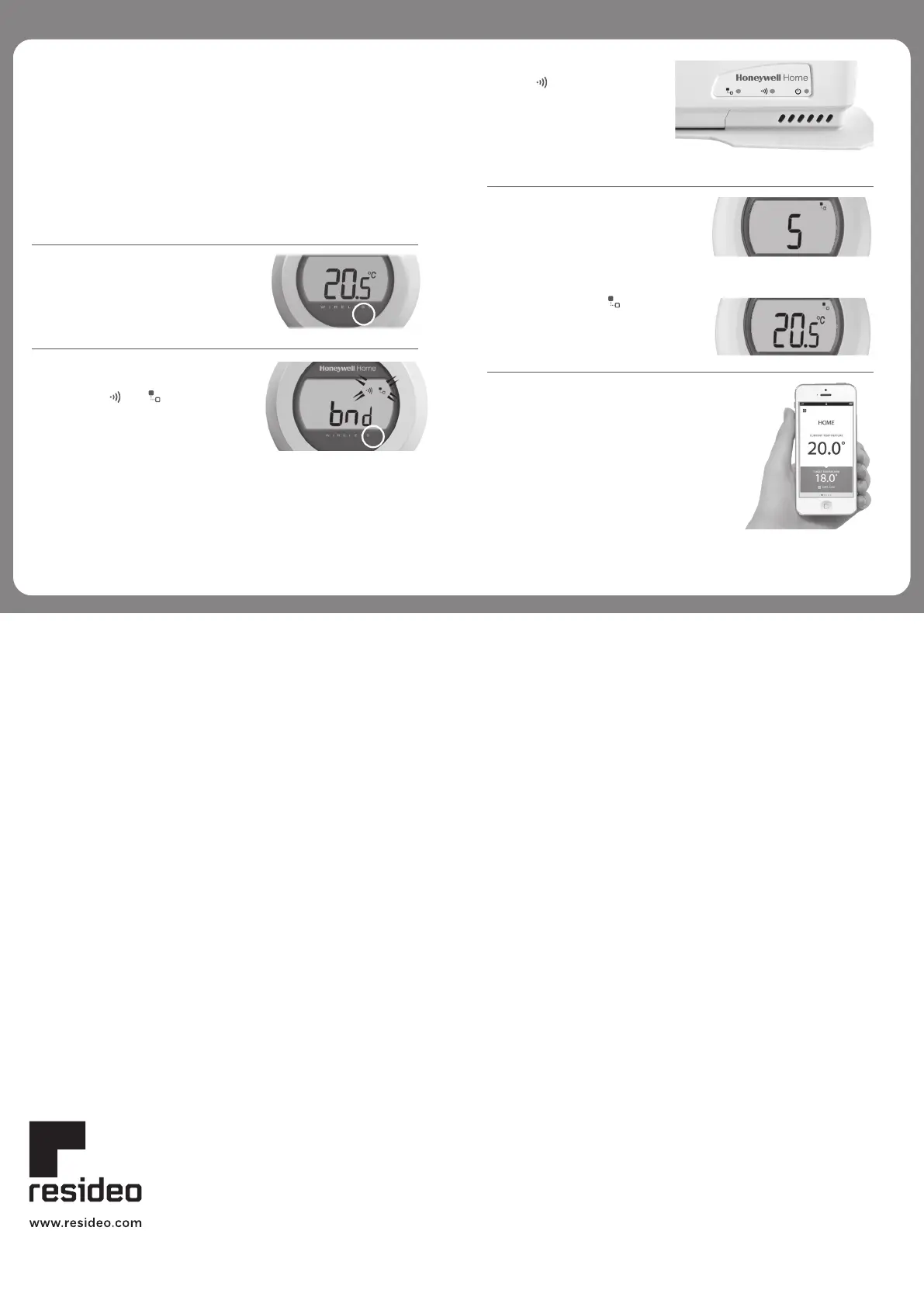Binding your thermostat to a
RFG100 Internet Gateway
If you want to be able to operate your Thermostat remotely or
add scheduling then you will need to use the RFG100 Internet
Gateway (sold separately) and bind the thermostat to it.
To do this, please follow the full installation instructions
in the RFG100 box, and at the relevant binding stage
follow these steps to connect your thermostat:
2. Briefly touch the right-hand touch
zone once again to send the binding
signal. The and symbols will
flash until binding is successful.
3. With good reception, the
green LED on the Gateway
will then light up to confirm
successful binding.
1. Touch and hold the right-hand
touch zone for about 10 seconds
to activate the binding screen.
10s
4. After binding, the strength of the
signal between the devices will
appear on the thermostat for a
few seconds. 1 equals the lowest
strength and 5 the highest.
Then the normal screen will be
shown, including a symbol
to confirm the Gateway and the
thermostat are now connected.
5. Please refer to your Gateway
instructions to learn how to
create your online account and
download our smartphone app.
For support:
Resideo
200 Berkshire Place
Winnersh Triangle, Berkshire
RG41 5R
Phone: 0300 130 1299
Printed in EU.
© 2020 Resideo Technologies, Inc. All rights reserved.
The Honeywell Home trademark is used under license from Honeywell International Inc.
This product is manufactured by Resideo Technologies, Inc. and its affiliates.
Pittway Sarl, Z.A. La Pièce 4,
1180 Rolle, Switzerland
Country of origin : UK
