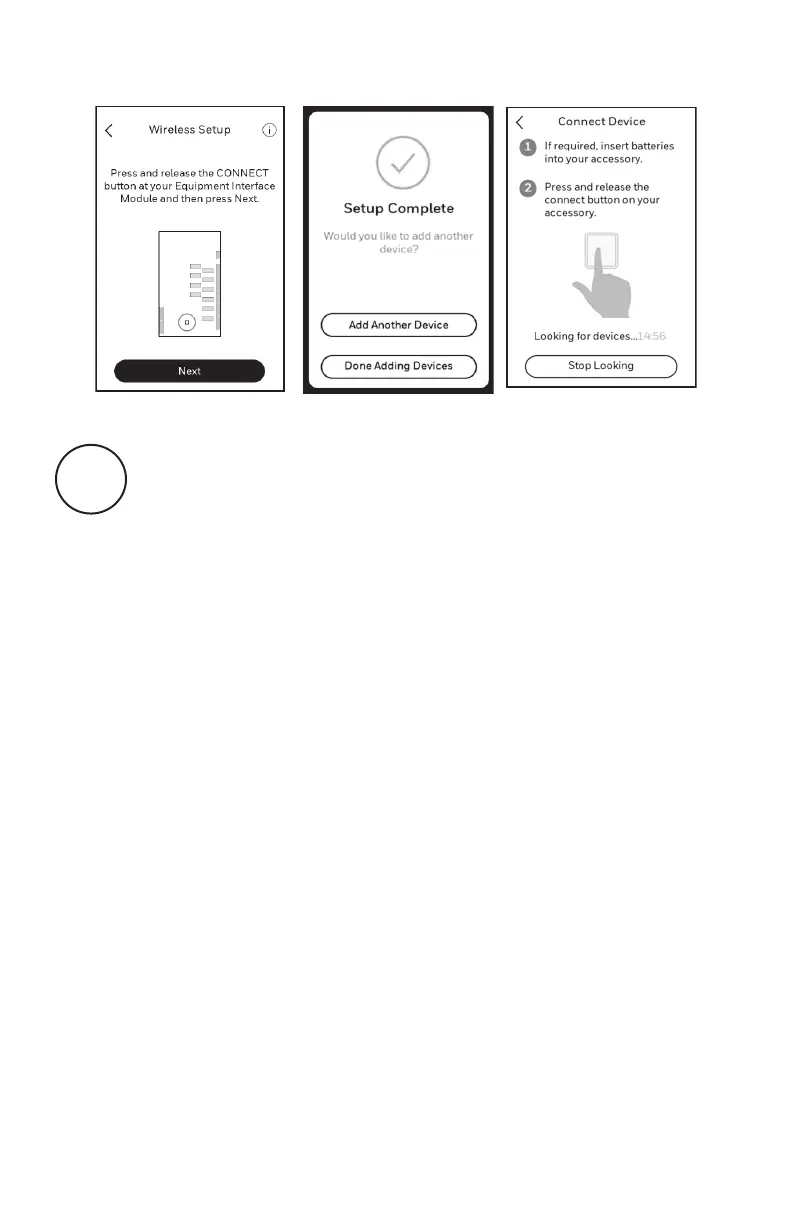4
4
Adding RedLINK 3.0 Accessories to the T10+
Thermostat
4.1 Select Add Another Device and follow the prompts on screen.
4.2 Install batteries in RedLINK 3.0 accessories.
• Wireless Outdoor Sensor RedLINK 3.0 C7089R3013
• Wireless Indoor Sensor C7189R3002
4.3 Connect each RedLINK accessory.
NOTE: Make sure accessories are at least 2 feet away from the EIM during
the linking process.
4.3a While the “Connect Device” screen is displayed (listening mode),
press and quickly release the CONNECT button on each new
RedLINK 3.0 accessory.
4.3b After a short delay (up to 20 seconds), check the thermostat to
confirm the connection of each RedLINK accessory.
3.3 Return to the thermostat and press Next (shown in the left image below).
The thermostat should show setup complete and ask if you would like to
add another device.
