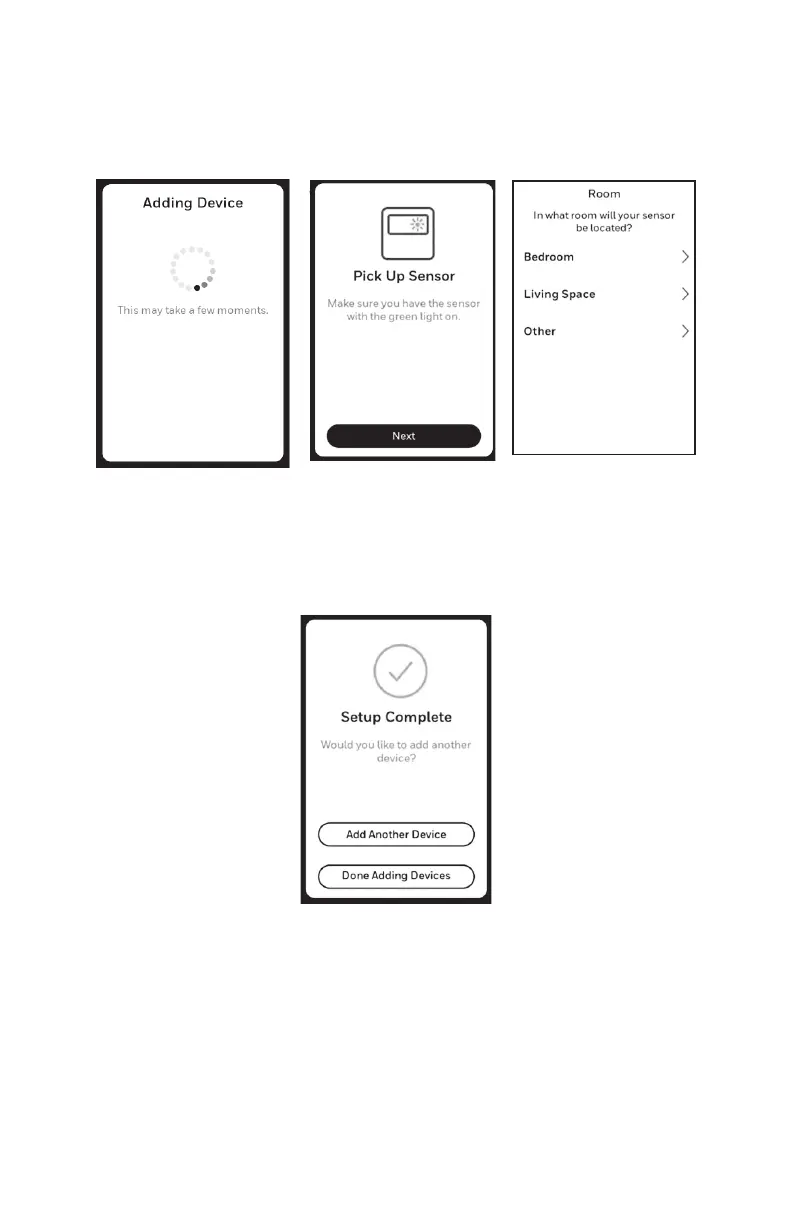5
4.3c Follow the instructions on thermostat screen. After each RedLINK
3.0 accessory is added and any follow up questions are set, the
thermostat will ask if you want to add another device or are done
adding devices.
Note: Examples of follow up questions and instructions for the wireless
indoor sensor shown below.
4.3d Once all RedLINK 3.0 accessories have been added and you have
completed the on screen follow up questions and instructions, the
display will say “Setup Complete." Select Done Adding Devices.
4.4 Follow the onscreen display instructions to complete system setup for
heating and cooling type, humidifier, dehumidifier, ventilator settings, etc.
