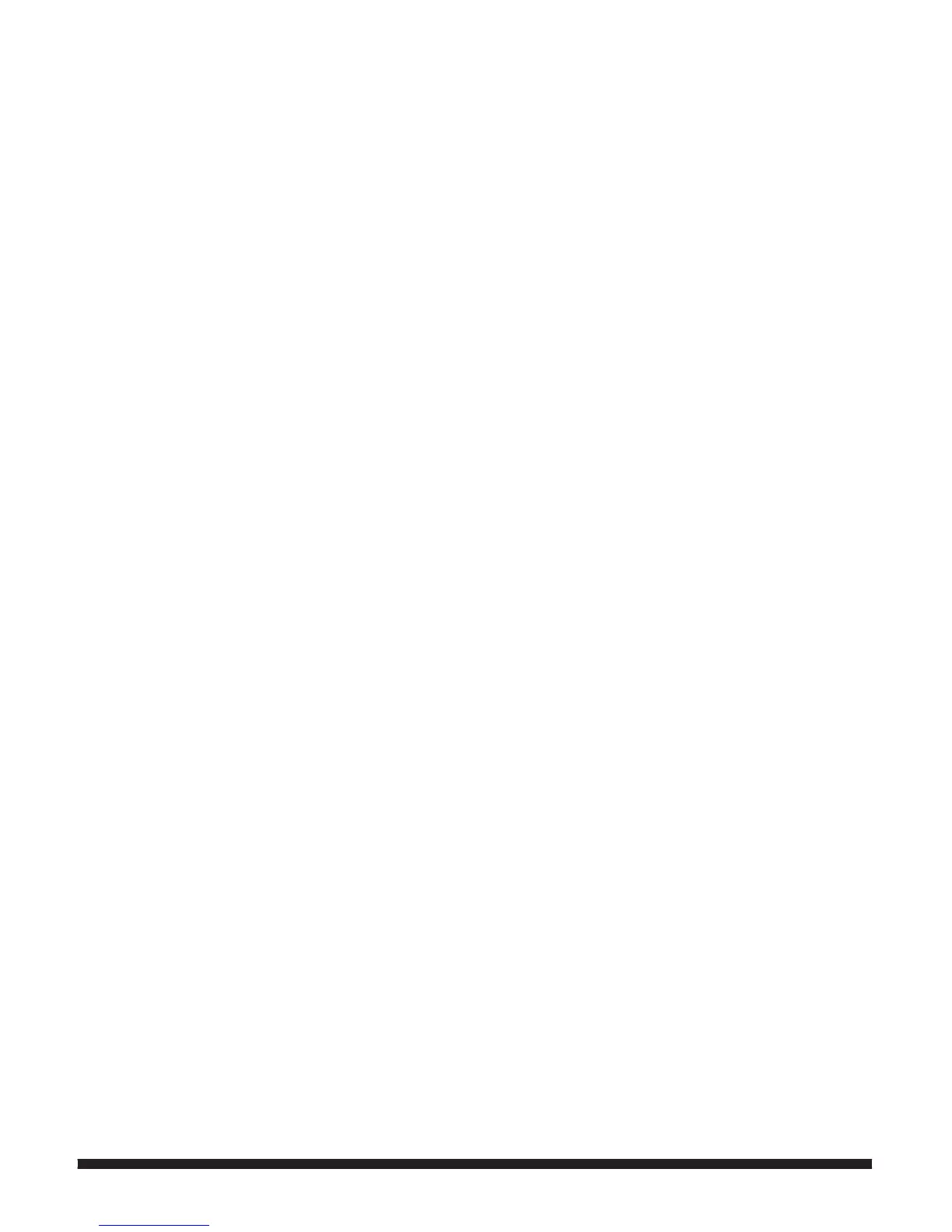Welcome / Package Contents ........................................................................
Override Access Key / Install Batteries..........................................................
Low or Dead Batteries / Testing Digital Lock.................................................
Programming New User Code / Testing New User Code.............................
Closing Your Safe / Turn Sound On and Off / Motion Alarm Settings..........
Secure Lockout Period / Lost or Forgotten User Codes /
Care and Maintenance......................................................................................
Anchoring Your Safe.........................................................................................
Consumer Assistance..............................................................................
Ordering Additional Override Access Keys / Safe Identification Record /
Digital User Code Record.........................................................................
Warranty Information...............................................................................
For Your Protection
• Do not remove the Serial Number tag from the safe.
• Never Store Override Access Keys inside safe.
• Record all Safe Identication Numbers on Safe Identication Record (page 9).
• Save this manual and NEVER keep it inside the safe.
Page 1
Page 2
Page 3
Page 4
Page 5
Page 6
Page 7
Page 8
Page 9
Back
Cover
Index
