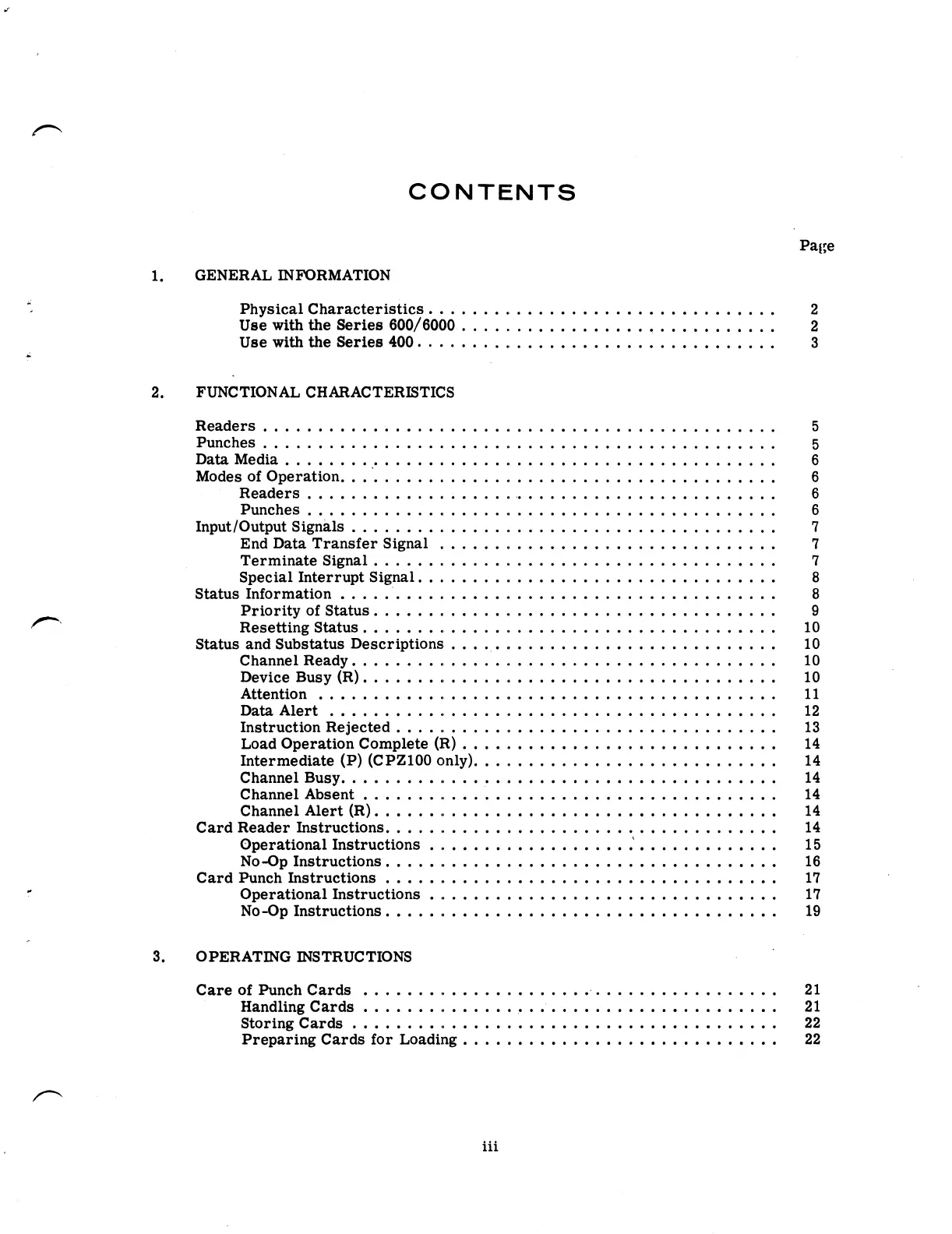CONTENTS
GENERAL
INFORMATION
Physical
Characteristics
.............................
. .
. .
Usewiththe
Series
600/6000.
.
. .
..
.
.
. . . . . .
.
.
. .
.
...........
Use
with
the
Series
400
..................................
FUNCTIONAL
CHARACTERISTICS
Readers
...........
>
...........
.
.........................
Punches
......................
.
.........................
Data
Media
........
_
............
.
.........................
Modes
of
Operation
...............
l
.........................
Readers..............
.....
.
.........................
Punches
...................
l
.........................
Input/
Output
Signals
........................................
End
Data
Transfer
Signal
.......
.
.........................
Terminate
Signal
............
.
.........................
Special
Interrupt
Signal
........
.
.........................
Status
Information
.....
‘
....................................
Priority
of
Status
............
i
.........................
Resetting
Status
..............
.
.........................
Status
and
Substatus
Descriptions
.....
p
.
i
.........................
Channel
Ready
...............
l
.........................
Device
Busy
(R)
..............
.
.........................
Attention
...........................................
Data
Alert
.................
i
.........................
Instruction
Rejected
...........
.
.........................
Load
Operation
Complete
(R)
.
.
. .
.
.........................
Intermediate
(P)
(CPZlOO
only).
.
.
I
.........................
Channel
Busy
..............
y.
.
i
.........................
Channel
Absent
..............
a
.........................
Channel
Alert
(R)
.............
a
............
.
............
Card
Reader
Instructions
.....................................
Operational
Instructions
....................
‘
.............
No
-Op
Instructions
.....................................
Card
Punch
Instructions
.....................................
Operational
Instructions
.................................
No
-Op
Instructions
.....................................
OPERATING
INSTRUCTIONS
Care
of
Punch
Cards
......................
|
.................
'
Handling
Cards
...............
,.
.
.'
.....................
Storing
Cards
........................................
Preparing
Cards
for
Loading
.............................
iii
Page
(ANN
cooooo-J-aqoacaoaoacncn
21
21
22