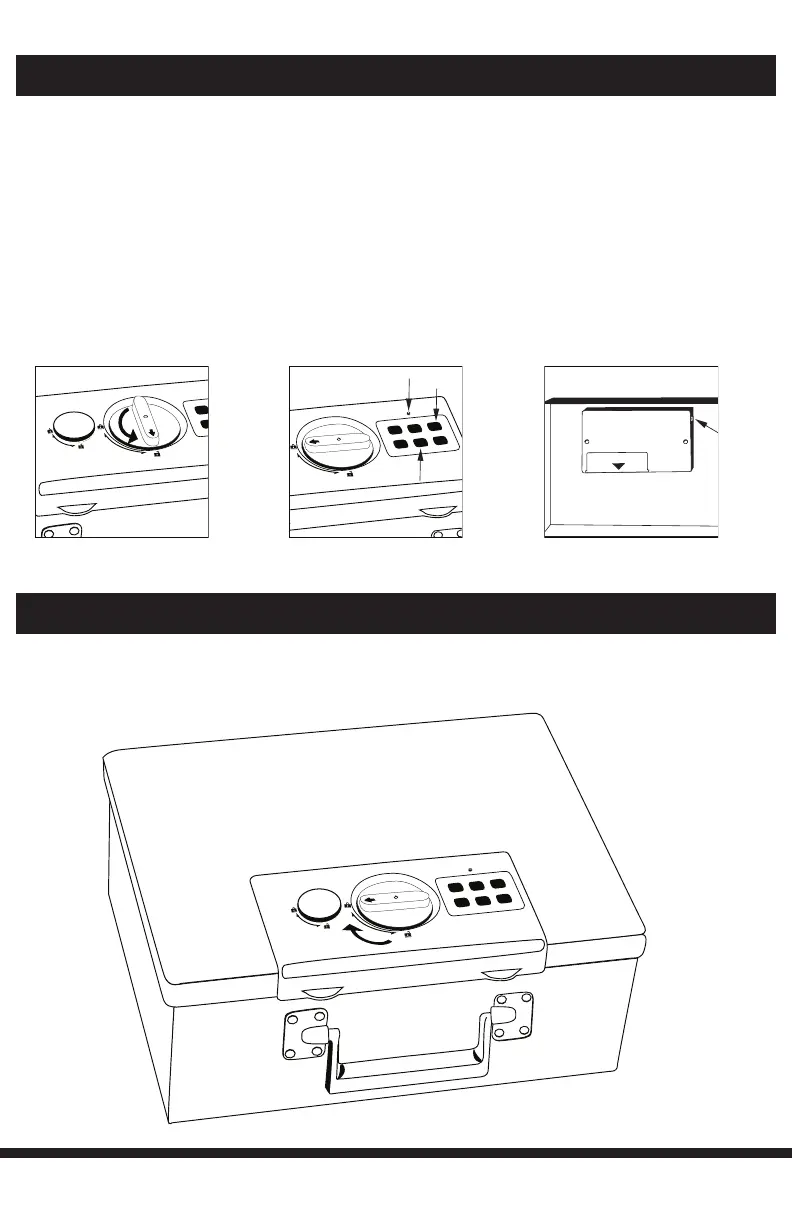Open the box and reset passcode:
The preset factory user code is 3
*
.
1. Enter the factory preset code and you will see the LED light turn green (Figure 1).
2. Turn the Open/Close knob ¼ turn to the left (counterclockwise) and open the lid (Figure 2).
3. To program a new code, press the red reset button on the right side of the battery box.
The LED light will ash Orange (Figure 3).
4. Enter a new code (up to 5 digits), followed by the
*
key and repeat a second time.
Example: 1 - 2 - 3 - 4 - 5 -
*
/ 1 - 2 - 3 - 4 - 5 -
*
.
After the rst set the LED will ash orange and after the second it will ash green indicating that you
have successfully reprogrammed the code.
Lock the safe:
Close the Lid and make sure that the Open/Close Knob is in the Locked position.
4
SETUP & OPERATION (STEP 2)
CLOSING AND LOCKING
Figure 1 Figure 3Figure 2
1
2
3
5
4
*
1
1
2
3
5
4
*
