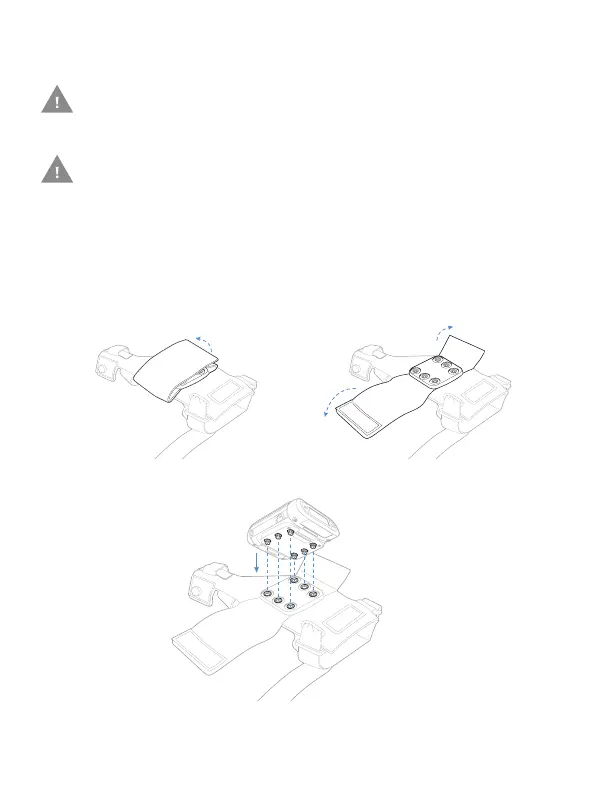Agency Model: 8680i505RHSG, 8680i505LHSG
Connect the 8680i to the Glove
1. Open the device harness.
2. Connect the 8680i to the Glove.
Caution: We recommend the use of Honeywell
accessories and power adapters. Use of any
non-Honeywell accessories or power adapters may
cause damage not covered by the warranty.
Caution: Make sure that all components are dry prior
to using the computers and batteries with accessories.
Using wet components may cause damage not
covered by the warranty.
