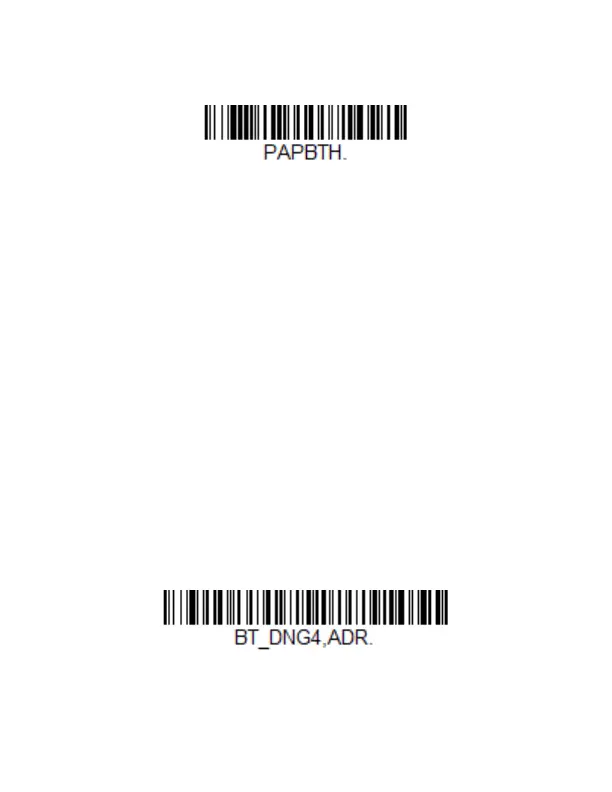9
1. Scan the Bluetooth HID Keyboard Connect bar code
below.
2. Set your host device so it searches for other Bluetooth
devices. (Refer to your host device’s User’s Guide for pairing
instructions.)
3. Once your host device has located the scanner, select the
8690i scanner name from the list displayed.
Note: Refer to the 8690i User’s Guide if your host device displays
a PIN.
The Bluetooth symbol appears in the scanner window when the
scanner pairs with a host.
Disconnect from the Host
Once your scanner has been connected to a host, you must dis-
connect it in order to communicate with a different device. Scan
the Bluetooth Disconnect bar code to unlink the scanner from
the currently linked host.
Bluetooth HID Keyboard Connect
