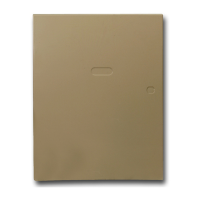10 Report Code
1st 01 2nd 00 10
Report Code (RC)
First Digit: 1-9, 10 for 0, 11 for
B, 12 for C, 13 for D, 14 for E,
15 for F
00 to disable
Second Digit: same as above
[∗] to continue
Enter the report code for this zone, which consists of 2
hexadecimal digits, each in turn consisting of 2 numerical digits.
For example, for a report code of “10,” enter
01
and
00
.
For Contact ID®, entering any non-zero entry as the first digit
enables the report code for this zone.
02 HARDWIRE TYPE
EOL 0
Hardwire Type
0 = EOL
1 = NC
2 = NO
3 = zone doubling
(ZD)
†;
4 = double-balanced (DB)
†
[∗] to continue
This prompt appears only for zone numbers 02-08.
Zone 1 is automatically set for EOL operation.
† VISTA-20P
02 Response Time
1
Response Time (RT)
0 = 10mSec;
1 = 350mSec
2 = 700mSec
3 = 1.2 seconds
[∗] to continue
Appears only for hardwire zones 01-08 (zone 02 is the display
shown).
Option 3: used for “clean me” option on zone 1 (see field ∗174).
NOTE: If zone doubling is being used, the response time
selected for zones 02-08 automatically applies to each zone’s
associated doubled zone.
10 INPUT TYPE
RF TRANS 3
Input Device type (In)
2 = AW (Aux wired zone)
3 = RF (supervised RF
transmitter
4 = UR (unsupervised RF
transmitter)
5 = Button type RF
transmitter
(unsupervised).
[∗] to continue
This prompt is skipped for zones 2-8, or 2-16 if zone-doubling
was enabled at “Hardwire Type” prompt.
All of the RF transmitters have one or more unique factory-
assigned input (loop) ID codes. Each of the inputs requires its
own programming zone
(e.g., a 5804's four inputs require four
programming zones).
RF Transmitters can be enrolled as one of the following types:
Type Description
RF
(Supervised RF)
Sends periodic check-in signals, as well as
fault, restore, and low-battery signals. The
trans. must stay within receiver's range.
UR
(Unsupervised RF)
Sends all the signals that the “RF” type
does, but the control does not supervise
the check-in signals. The transmitter may
therefore be carried off-premises.
BR
(Unsupervised
Button RF)
Sends only fault signals. It will not send a
low-battery signal until it is activated. The
transmitter may be carried off-premises.
NOTE:
• For the built-in hardwired zones, the Input Device type is
automatically displayed as HW and cannot be edited.
• To change the input type of a previously programmed wireless
device (type RF, UR, BR) to a wired zone (type AW), you must
first delete transmitter’s serial number (see To Delete A Serial
Number prompt)
10 INPUT S/N: L
A022- 4 0 6 4 1
Input Serial number and
Loop Number
[∗] to continue
Used only when enrolling
wireless transmitters.
Enroll the transmitter’s serial number and loop number as
follows:
1. a. Transmit two open/close sequences (for button-type trans,
press and release the button twice, waiting about 4 secs
before pressing the button the second time).
OR
b. Manually enter the 7-digit serial number printed on the label
of the transmitter. Press the [∗] key to move to the “L”
position, then enter the loop number.
Use the [A] (Advance) and [B] (Back) keys to move the
cursor forward and back within the screen. Pressing the [C]
(Copy) key will insert the previously enrolled serial number,
if desired (used when programming a transmitter with
several input loops).
To delete an existing serial number, enter 0 in the loop
number field. The serial number will change to 0's. If 0
was entered in error, simply re-enter the loop number or
press [#], and the serial number will return to the display.
2. Press [∗] to continue. The system now checks for a duplicate
serial/loop number.
If no duplicate is found, the display shows the serial number
and loop number.
3. Press [∗] to continue to confirmation screen.
– 20 –

