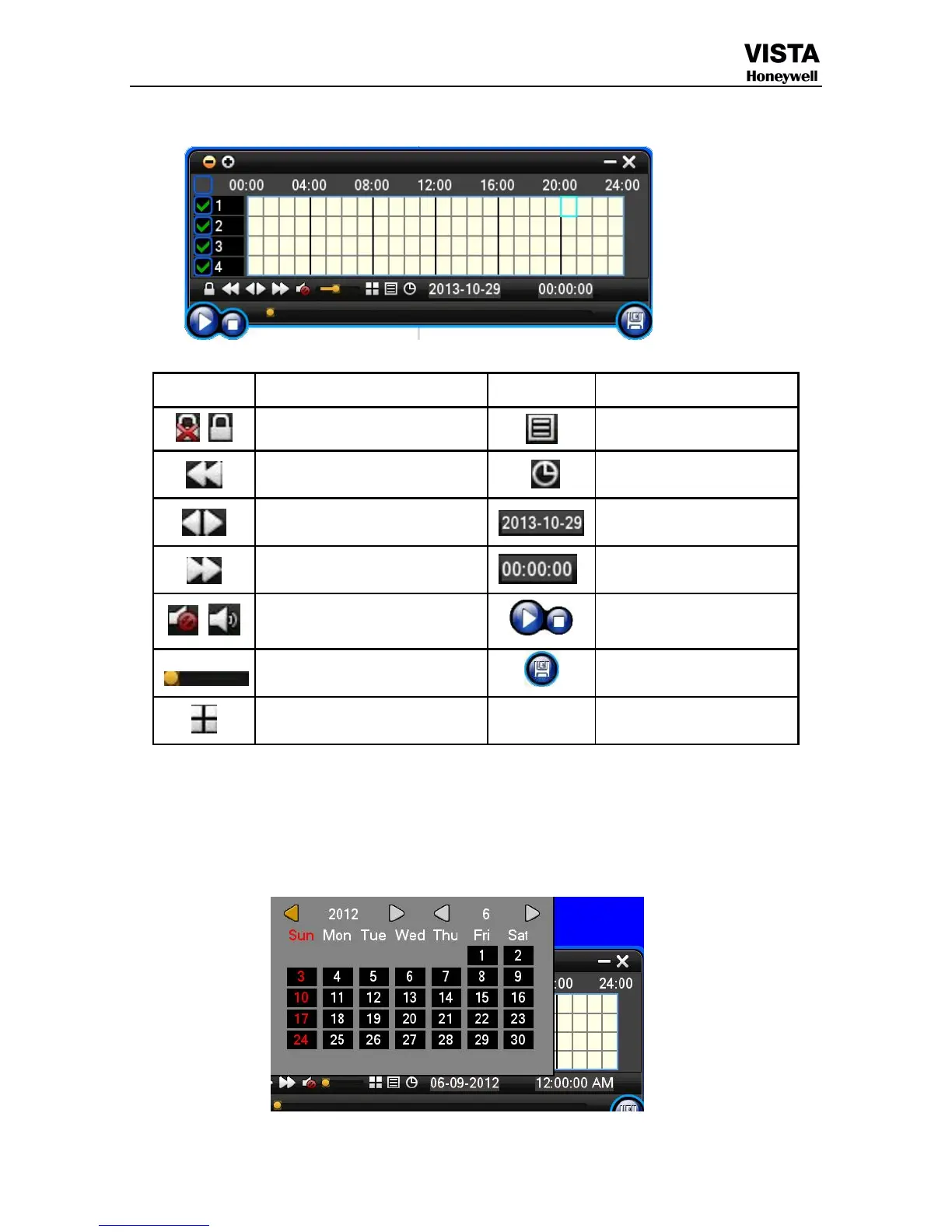4.7 Playback video
Button Description Button Description
Synchronous/asynchronous play
Speed normal Recording Date
Speed fast Select Playback Time
Sound off/on Play/pause/stop
1/4/8/9/16 screen(switch image)
1) During playback the Playback Tool will show the file playback speed, channel, timing, playback speed etc.
information in the Playback control panel;
2) Can’t same time to select the Fast forward operation function in over 2 channel, only progress in anyone channel;
3) Can drag the Playback Speed toolbar by mouse;
4)In this dialog you can select the video precise to the second.
