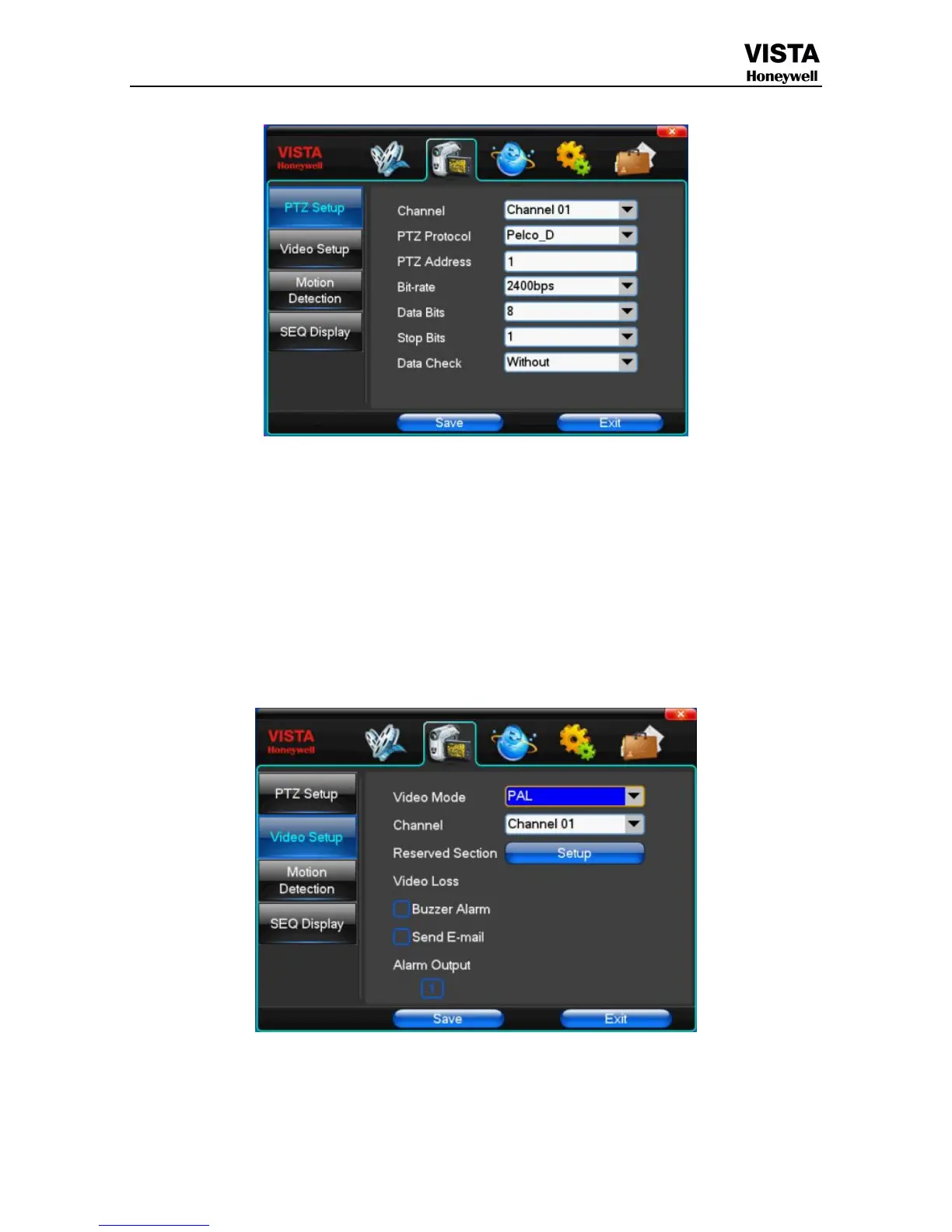【Channel】Choose regional channels, PTZ Settings "whole" says setting all channels
【PTZ Protocol】PTZ equipment communication protocol
It contains these options: Pelco_D、Pelco_P、LILIN、MINKING、STAR、VIDO、NEON、DSCP、HY、N-control、
RM110、SAMSUNG,the default option is Pelco_D.
★Note:
PTZ parameter Settings every channel need after completion in Settings of gc1318 alone.
【PTZ Address】PTZ equipment address, digital range 0 to 255.
★Note: here with the address must be consistent ball machine address, we can't control the ball machine.
【Bit-rate】PTZ equipment baud rate.
【Video Mode】Provide PAL and NTSC both formats video formats choice, modify after you must restart your system
【Channel】Choose to set the video Settings area passage "whole" says setting all channels
【Reserved Section】Click Settings enter. The white areas for privacy area
【Buzzer Alarm】Happen when video lost choice whether or not to allow buzzer warning
