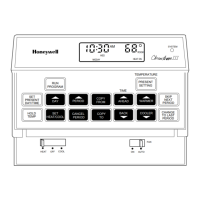11
You can simply transfer your settings for Sunday to any other day of the week. This can
come in handy when today or tomorrow is your day off or a holiday.
Transferring your Sunday’s setting to today
Press button VANDAAG ALS ZONDAG (today as Sunday). On the right side of the
display the indication VZ appears. From now on, the settings of Sunday will run the rest
of the day.
You can still temporarily alter the temperature setting of the Sunday-program. Use ▲ and
▼ to set the desired temperature. In the display the indication TIJDELIJK will blink.
Pressing START PROGRAMMA gets your thermostat back into normal functioning.
Transferring your Sunday’s setting to tomorrow
Press button MORGEN ALS ZONDAG once. In the display the indication MZ will
appear. Sunday’s setting will now run the next day.
Please note: you can also run your Sunday’s setting for both today and tomorrow. You
do this by pressing buttons VANDAAG ALS ZONDAG and MORGEN ALS ZONDAG
simultaneously.
Cancelling Sunday’s setting for today and/or tomorrow
As soon as the thermostat changes into the day to which the Sunday setting doesn’t apply,
the Sunday settings are automatically cancelled. The abbreviations VZ and MZ will
disappear from the display.
You can also cancell the Sunday settings yourself by pressing one of the buttons
VANDAAG ALS ZONDAG and/or MORGEN ALS ZONDAG. Your Chronotherm IV
will then resume its original program.
THE HOLIDAY- AND TIMER FUNCTION
Programming the holiday-/timer function
You can make your thermostat maintain the same temperature for a number of days up to
a maximum of 99 days. This function allows you to return after a holiday or weekend off
in a home that has already been warmed up. You can even program the time of your
arrival.
You can also use this function for a few hours when you go shopping or when you are
giving a party.
Programming holidays
Press button VAKANTIE TIMER once. In the display you will see the indications
VAKANTIE, DAGEN, the temperature setting and a daycounter (00) appear. The
indication for the current day will blink.
With buttons VOORUIT and TERUG you can set the number of days you will be absent.
The day of your return will be shown blinking.
Use buttons ▲ and ▼ to set the desired temperature for the holiday period.

