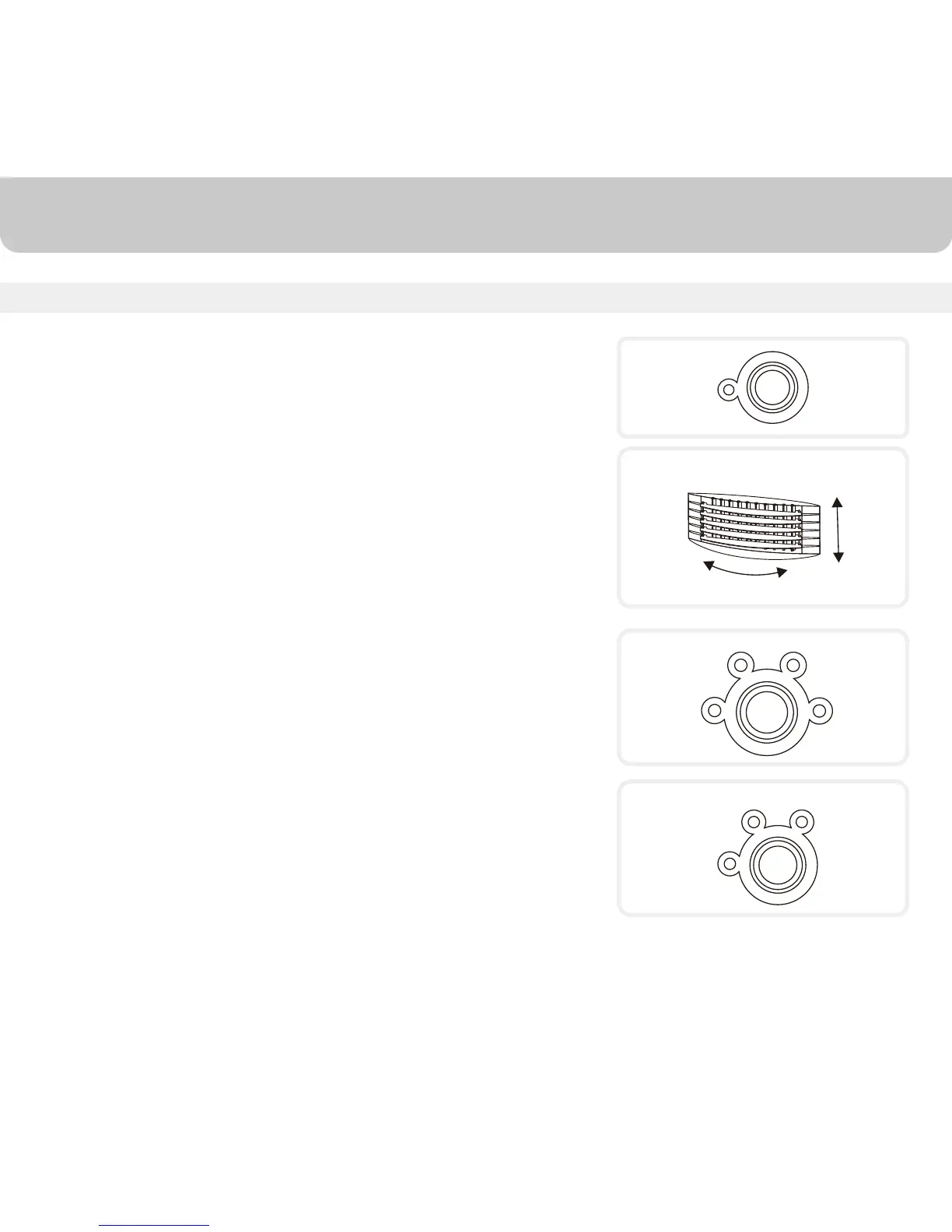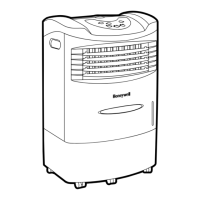10
USE & OPERATION
SWING
Press the SWING button. The indicator light will come on and
the louvers will begin to move from right to left automatically.
Manually adjust the horizontal louvers to change vertical
airflow.
TIMER
Press the TIMER button until the indicator light moves to your
desired time. Once the set time has passed, the unit will
automatically shut off. The Timer function allows you to
program the unit for up to 8 hours of use.
MODE
Press the MODE button to select your desired wind type
from; NORMAL - NATURAL - SLEEP. In the NORMAL
mode setting, you can select either High, Medium or Low fan
speeds.
The NATURAL mode setting simulates outdoor breeze. The
fan speed alternates between High, Medium and Low every
30 seconds.
The SLEEP mode is for comfort during the night. When the
SLEEP mode is selected, the airflow will randomly vary
between High, Medium and Low.
Function Buttons
LOUVER MOVEMENT
SWING
TIMER
1hr
2hr
4hr
8hr
MODE
NATURAL
NORMAL
SLEEP
