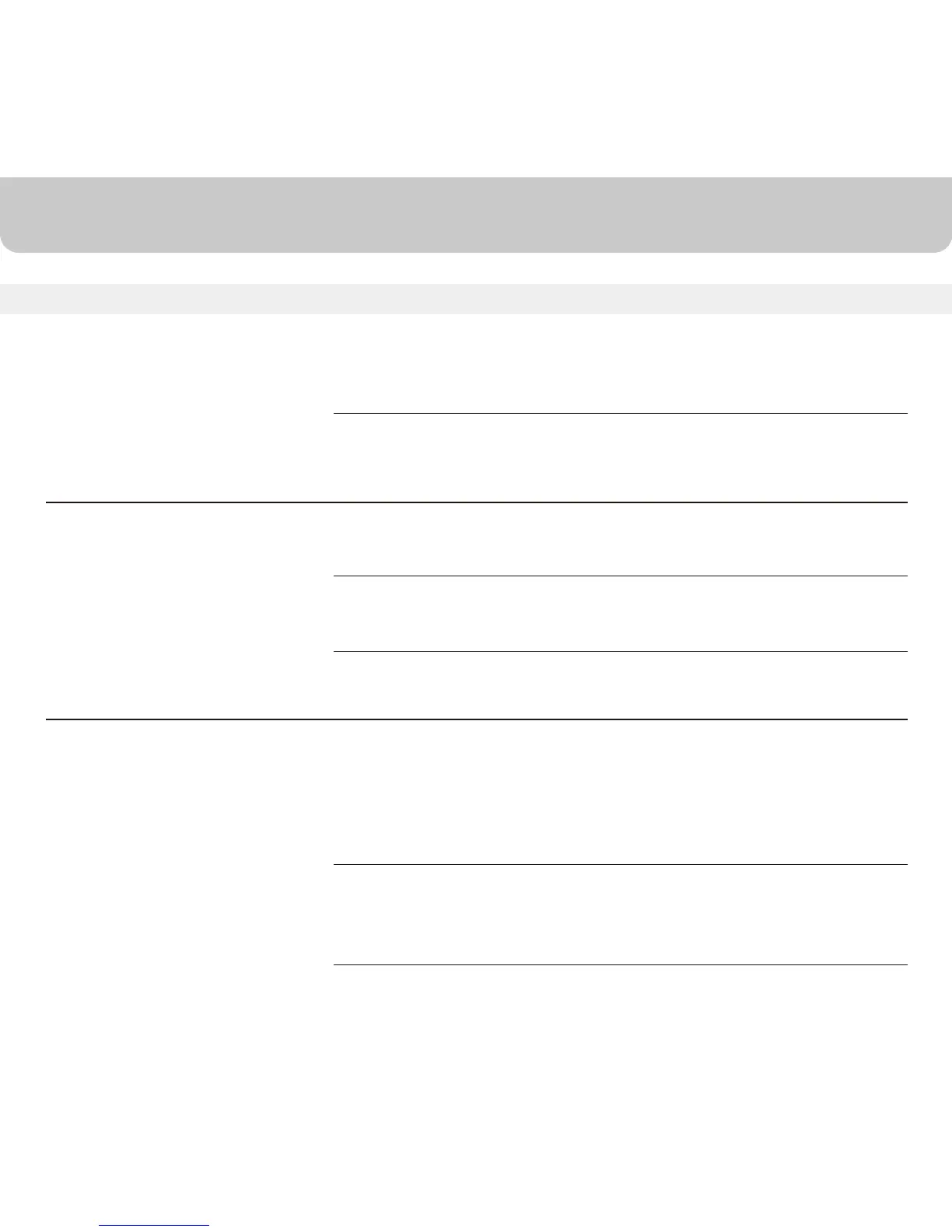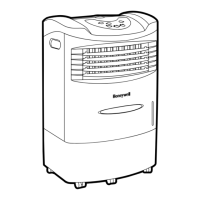16
TROUBLESHOOTING GUIDE
No discharge of air Cord is not plugged in.
Power is not ON.
Not Cooling / Unit is
making noise
Pump is not turned ON.
Refill water tank.
Odors When the Cooler is new.
If the Cooler has been used.
Contact Customer Service
Center.
PROBLEM POSSIBLE CAUSE SOLUTION
Make sure power cord is
plugged in and the supply
switch is ON.
Turn the unit ON by pressing
button on the control panel or
remote control.
Turn on COOL function from
remote or control panel.
When the unit is used for the
first time, the Honeycomb
Cooling Media will have an
odor, which will dissipate
within a few hours of initial use.
There may be an algae issue.
Replace the Honeycomb
Cooling Media.
Low or no water in tank, when
COOL is selected.
Damaged Pump or Calcium
deposits on blower.
Customer Support: 1-800-474-2147
