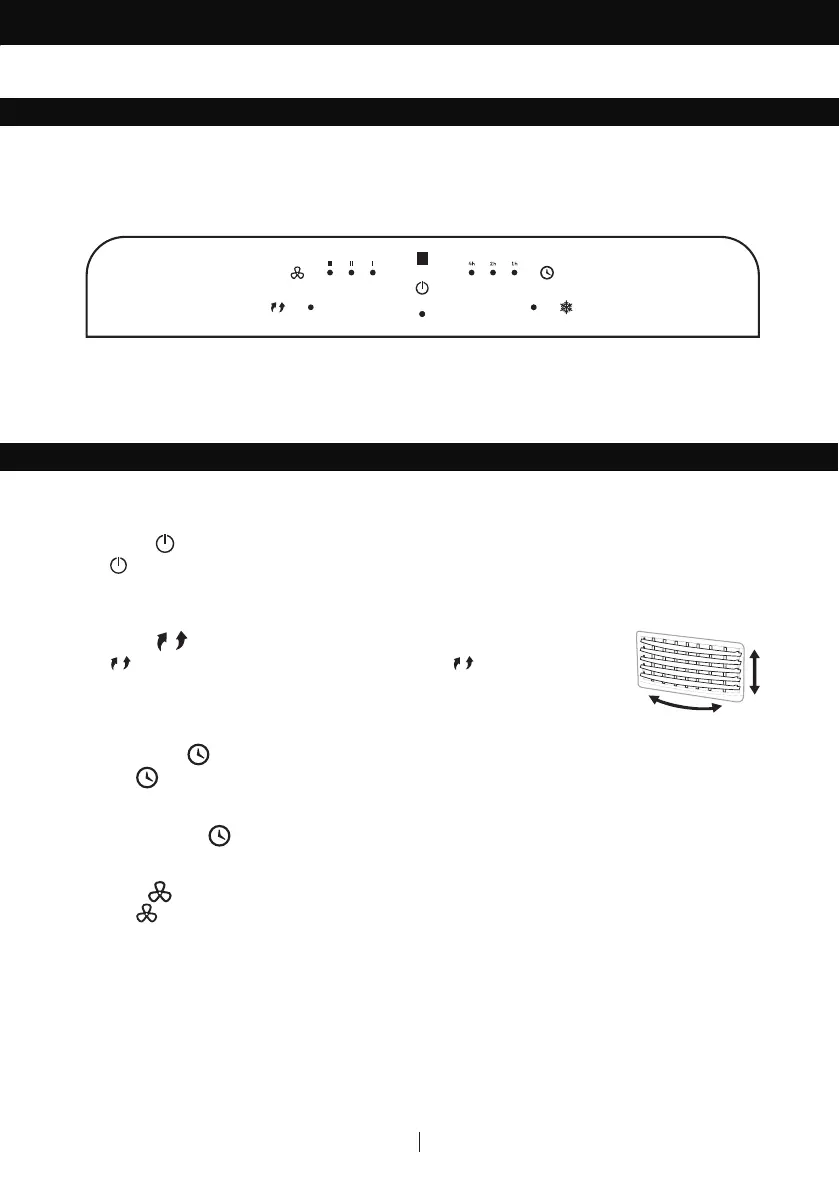2
USO Y FUNCIONAMIENTO
ES
PANEL DE CONTROL
BOTONES DE FUNCIONES
ENCENDIDO
Pulse el botón para encender la unidad. Cuando se presiona el botón de encendido, el
ventilador se activará automáticamente. Después de unos segundos la velocidad cambiará a
baja. Para apagar la unidad, pulse nuevamente el botón.
OSCILACIÓN
Pulse el botón OSCILACIÓN hasta que el indicador se ilumine en
la pantalla. Flujo de aire horizontal: las rejillas comenzarán a moverse de
izquierda a derecha automáticamente. Flujo de aire vertical: puede ajustar
manualmente las rejillas para cambiar el flujo de aire hacia arriba y hacia abajo.
TEMPORIZADOR
Presione el botón TEMPORIZADOR hasta seleccionar la cantidad de tiempo deseado.
Cuando el tiempo seleccionado ha pasado, la unidad se apagará automáticamente (la unidad
permanece en modo de espera -Standby- hasta que se desenchufe el cable de alimentación de
la toma eléctrica). La función TEMPORIZADOR le permite programar la unidad hasta 7 horas
de uso.
VELOCIDAD
Presione el botón de VELOCIDAD repetídamente para cambiar la velocidad entre 3 (Alta) - 2
(Media) - 1 (Baja).
Movimiento de
Rejillas