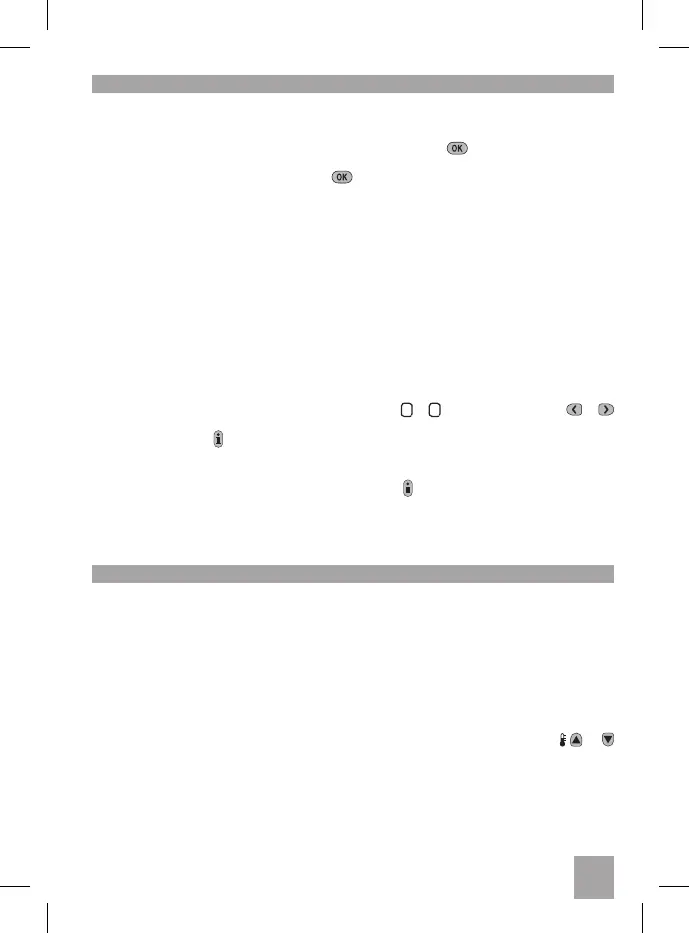PROGRAMMING THE CM727 ‘Efficient Daily Use’
f.
i)PresstheCOPY DAYbuttontocopyMonday’sprogramintoTuesday.Thedisplaywillgoblank
apartfromthe‘nonashing’dayindicator,whichindicatesthedaycopiedandthe‘ashing’target
daytocopytheprogramto.Toacceptthisdaypressthegreen button.Toselectadifferent
target day press the DATE/DAY button until the ‘ashing’ day indicator is under the required
day,thenacceptitbypressingthegreen button.Note: Once the target day is confirmed it
becomes the day that is copied if the COPY DAY button is pressed again.
OR
ii)Pressthe
DATE/
DAY buttontomovethedayindicatortoTuesday(Day2).Theprogramforthat
daycanthenbeadjustedbyfollowingstepsb to e.Programsfortheremainingdayscanbesetin
thesameway,usingthe
DATE/
DAY buttontomovetothenextday.
ToexittheprogrammingmodeselectthedesiredoperatingmodebypressingtheAUTO,MAN or
OFF buttons.Note: To run the adjusted program select the AUTO mode.
Disabling / Enabling Time Periods
Thethermostathas4periodseachdaythatcanbeprogrammed,butyoumaynotneedallofthese
switchpointsforyourheatingrequirements.Therefore,anyperiodfrom2to4canberemovedfrom
(orreturnedto)theheatingprogramprole.
To disable or enable time periods:
a. Todisableunwantedperiodsgotothedesiredperiod(
2
to
4
)usingthe
PROGRAM
or
buttonstonavigate,ensurethecorrectperiodishighlightedwiththeashingsquaresymbol.
Pressandholdthe buttonforatleast2secondsandthedisplaywillindicatetheperiodhas
beenremovedfromtheprogram.
b. Toenableperiodsagainfollowthesameprocedureasabove,navigatingtothealreadydisabled
period.Toenablethisperiodagainpressandholdthe buttonforatleast2seconds.
OPERATING THE CM727 ‘Using the Features’
Choosing the Operating Mode
Thethermostatcanoperateinthreedifferentmodes:Automatic,ManualorOff.Tosettheoperating
mode press either of the AUTO, MAN or OFF buttons. The screen indicates which mode is
currentlyactivebydisplayingAUTO,MAN orOFF.
•
AUTO (automatic)modesetsthethermostattofollowthebuilt-intemperatureprogram(default
orpersonalised).Operatingthethermostatinthismodeisthebestwaytomaintainahighlevel
oftemperaturecomfortwhilstmaximisingyourenergysavings.
• MAN (manual)modesetsthethermostattoact as asimplethermostatwithaxed setpoint
throughouttheday. The setpointcan be adjustedfrom5°Cto 35°C byusing the or
buttons.Thethermostatwillcontinuetomaintainthistemperatureuntilanotheroperatingmode
ortemperatureisselected.
• OFFmodesetsthethermostattocontroltoaminimumtemperaturesettingof5°C(default)that
actsasafrostprotectionmeasureforyourhome.
