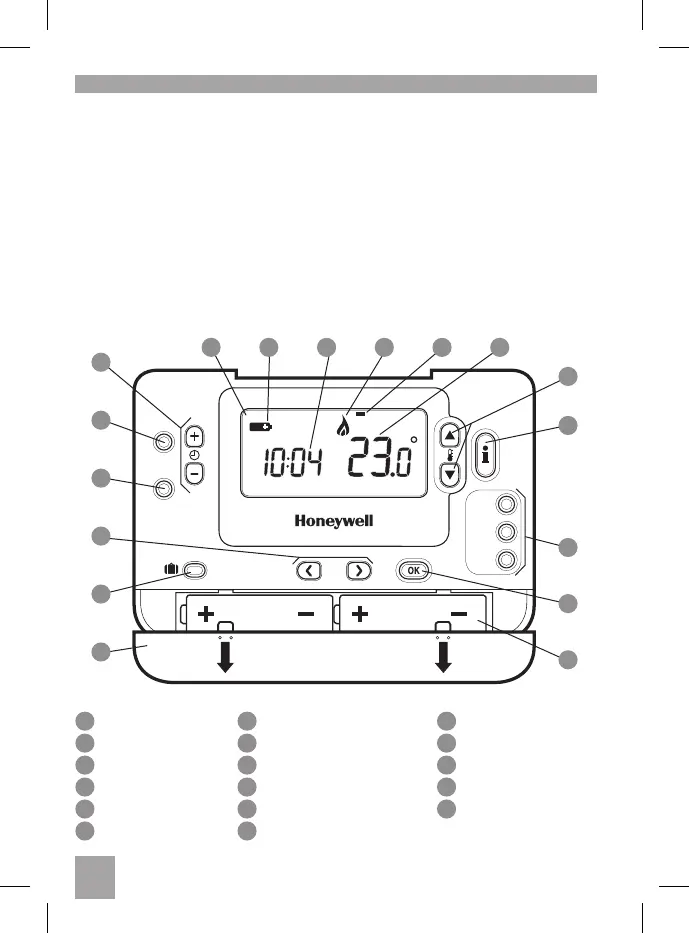CM727 - USER GUIDE
Features
• Ergonomicuserinterfacefeaturingan‘OK-button’.
•
LargeLCD(LiquidCrystalDisplay)Screen.
• 7-dayheatingprogramtomatchyourlifestyle,whilst
maximisingenergysavings.
•
4independenttemperaturelevelsperday(from5°Cto35°C).
• Holidaybuttonsavesenergybylettingyoureducethe
temperaturefor1to99days.
• AutomaticSummer/WinterTimeChange.
• OptimumStarttoachievetherighttemperatureatthe
righttime.
• Built-inMemoryholdstheuserprogramindenitely.
Description
The Honeywell CM727 is a
programmable room thermostat
designed to control your heating
system efciently, providing
comfortable temperatures when
you are at home and energy
savings when you are away. The
following instructions explain how
toprogramandusethethermostat
toprovidethemosthomecomfort
attheleastcost.
Controls Layout
LCDScreen
BatteryLowIndicator
TimeDisplay
BurnerOnIndicator
DayIndicator
TemperatureDisplay
1
2
3
4
5
6
HolidayFunctionButton
ProgramButtons
CopyDayButton
SetDate/DayButton
TimeChangeButtons
TemperatureChangeButtons
TemperatureEnquiryButton
OperatingModeButtons
GreenOKButton
BatteryCompartment
BatteryCover
7
8
9
10
11
12
13
14
15
16
17
COPY
D AY
DATE/
D AY
1. . 4
AUTO
1 2 3 4 5 6 7
AU TO
MAN
OFF
16
15
17
1 2 43 5
8
9
10
7
12
13
14
11
6
PROGRAM
CM727
