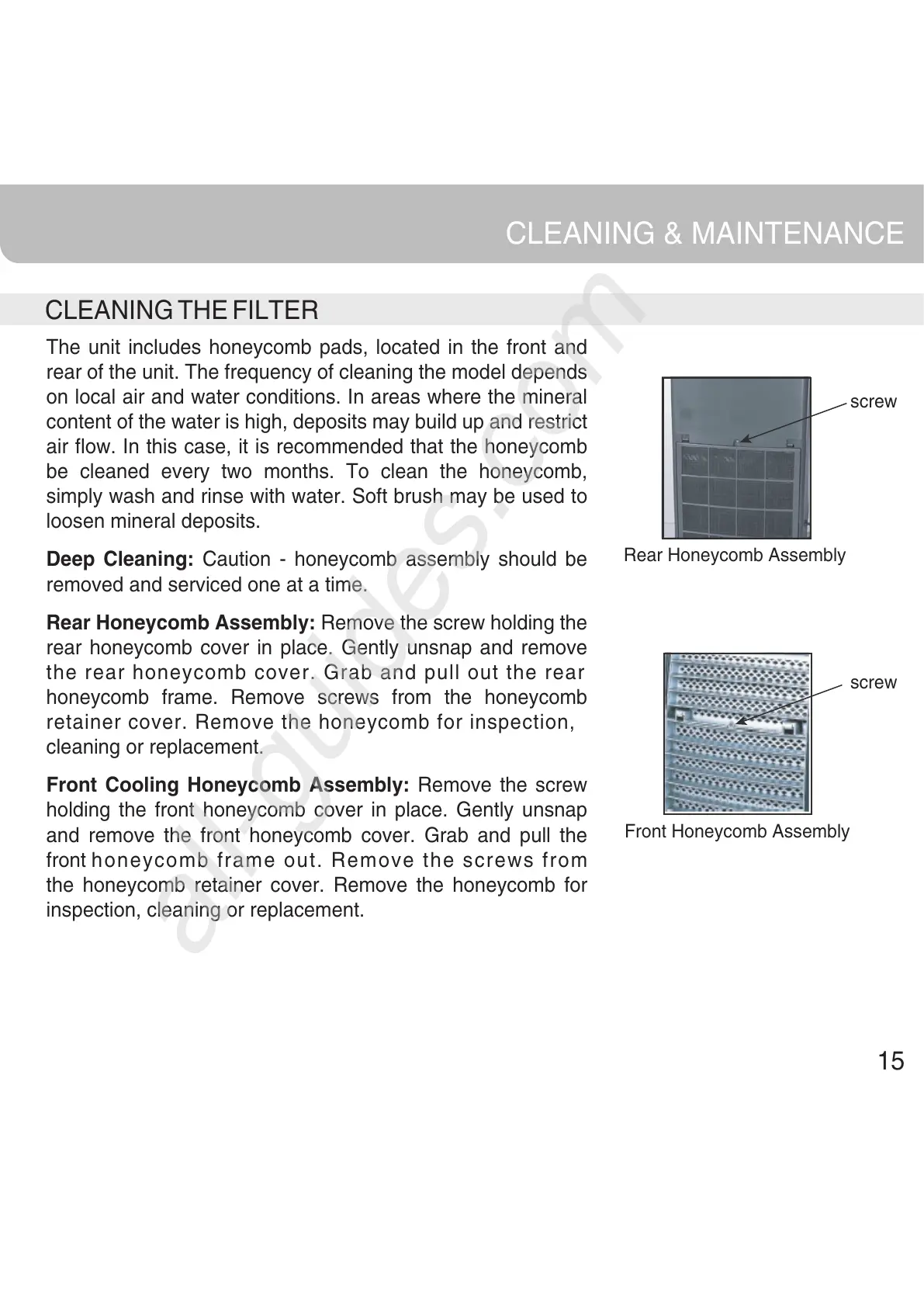CLEANING THE FILTER
CLEANING & MAINTENANCE
Rear Honeycomb Assembly
screw
Front Honeycomb Assembly
screw
The unit includes honeycomb pads, located in the front and
rear of the unit. The frequency of cleaning the model depends
on local air and water conditions. In areas where the mineral
content of the water is high, deposits may build up and restrict
air flow. In this case, it is recommended that the honeycomb
be cleaned every two months. To clean the honeycomb,
simply wash and rinse with water. Soft brush may be used to
loosen mineral deposits.
Deep Cleaning: Caution - honeycomb assembly should be
removed and serviced one at a time.
Rear Honeycomb Assembly: Remove the screw holding the
rear honeycomb cover in place. Gently unsnap and remove
the rear honeycomb cover. Grab and pull out the rear
honeycomb frame. Remove screws from the honeycomb
retainer cover. Remove the honeycomb for inspection,
cleaning or replacement.
Front Cooling Honeycomb Assembly: Remove the screw
holding the front honeycomb cover in place. Gently unsnap
and remove the front honeycomb cover. Grab and pull the
front honeycomb frame out. Remove the screws from
the honeycomb retainer cover. Remove the honeycomb for
inspection, cleaning or replacement.
15
