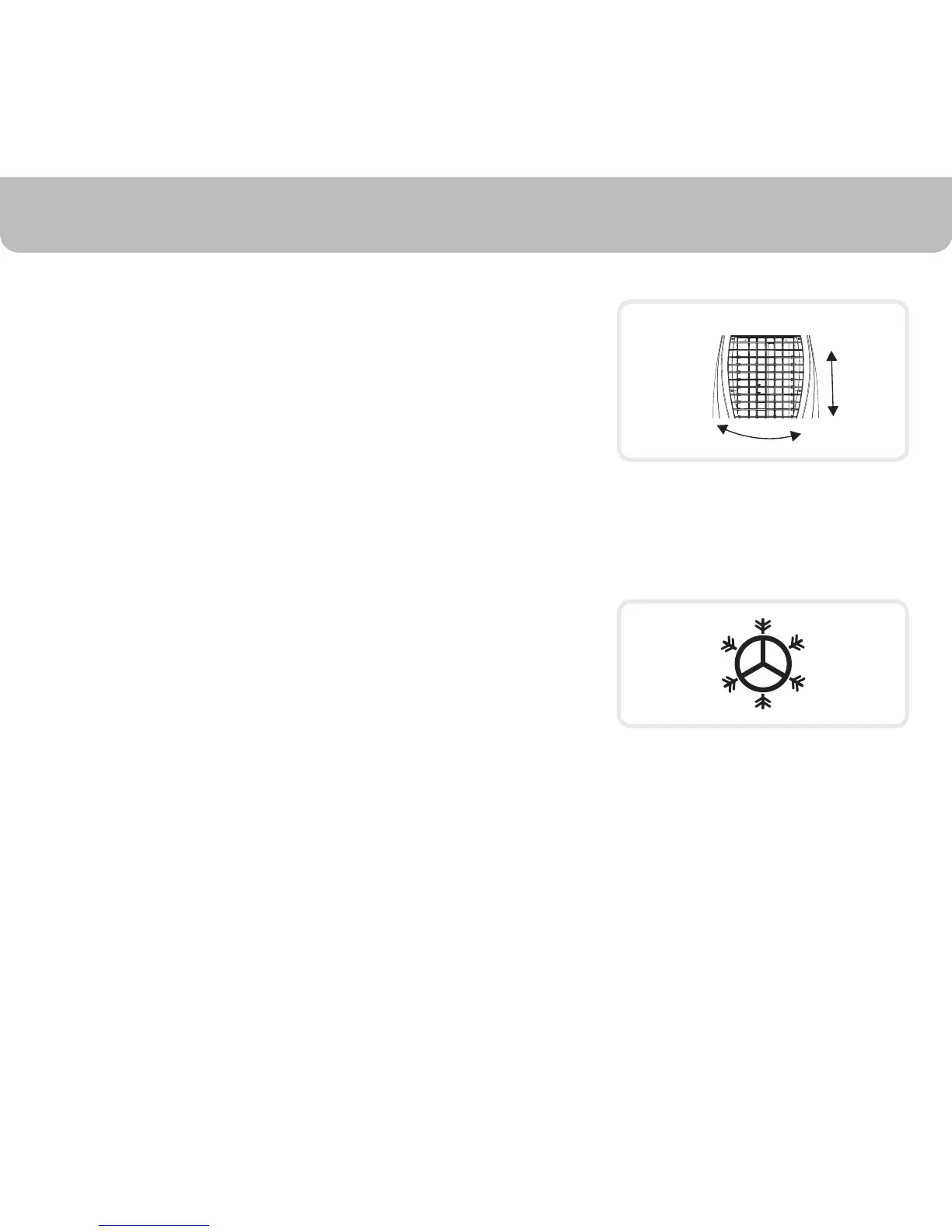USE & OPERATION
UP-DOWN AIR FLOW
To adjust the vertical direction of air flow, adjust the horizontal
louvers located behind the front grill manually.
SWING
Press the ''SWING'' button. The indicator light will come on
and the louvers will begin to move from right to left
automatically. Manually adjust the horizontal louvers to
change vertical airflow.
LOUVERS MOVEMENT
COOL
To begin cooling the desired area press the ''COOL’'
button. The indicator light will come on and the water
pump will operate. You can feel the cooler air after the
Honeycomb media is completely wet.
10