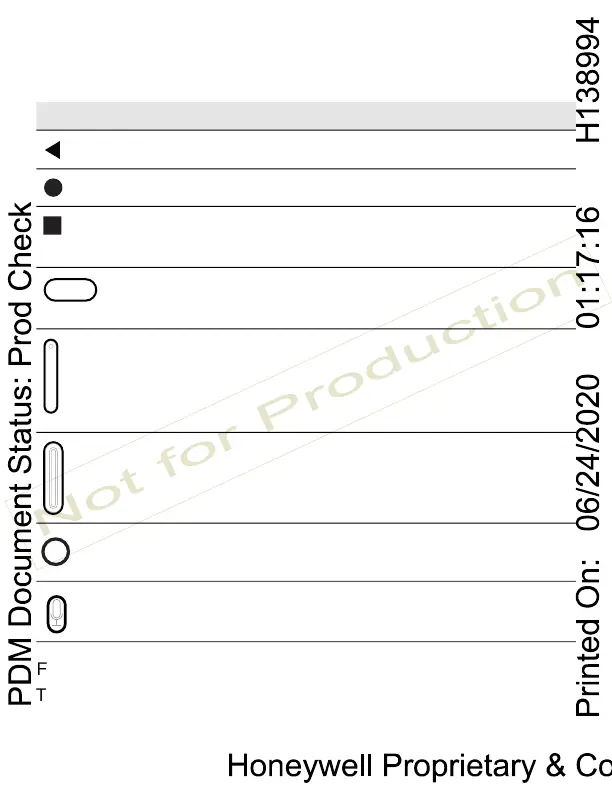15
Navigation and Function Buttons
For button locations, see Mobile Computer Features on page 2.
To learn more about how to re-map a button, see the user guide.
Button Description
Back Return to the previous screen.
Home Return to the Home screen.
Recent Apps View and switch between recently
used apps.
Scan Touch the front (on-screen) Scan
button to trigger the scanner.
Volume Press the top of the button to raise
the speaker volume.
Press the bottom of button to
lower the speaker volume.
Scan Press left or right Scan button to
trigger the scanner.
Power See page 13.
Push-to-Talk Push-to-Talk button is model
dependent.
