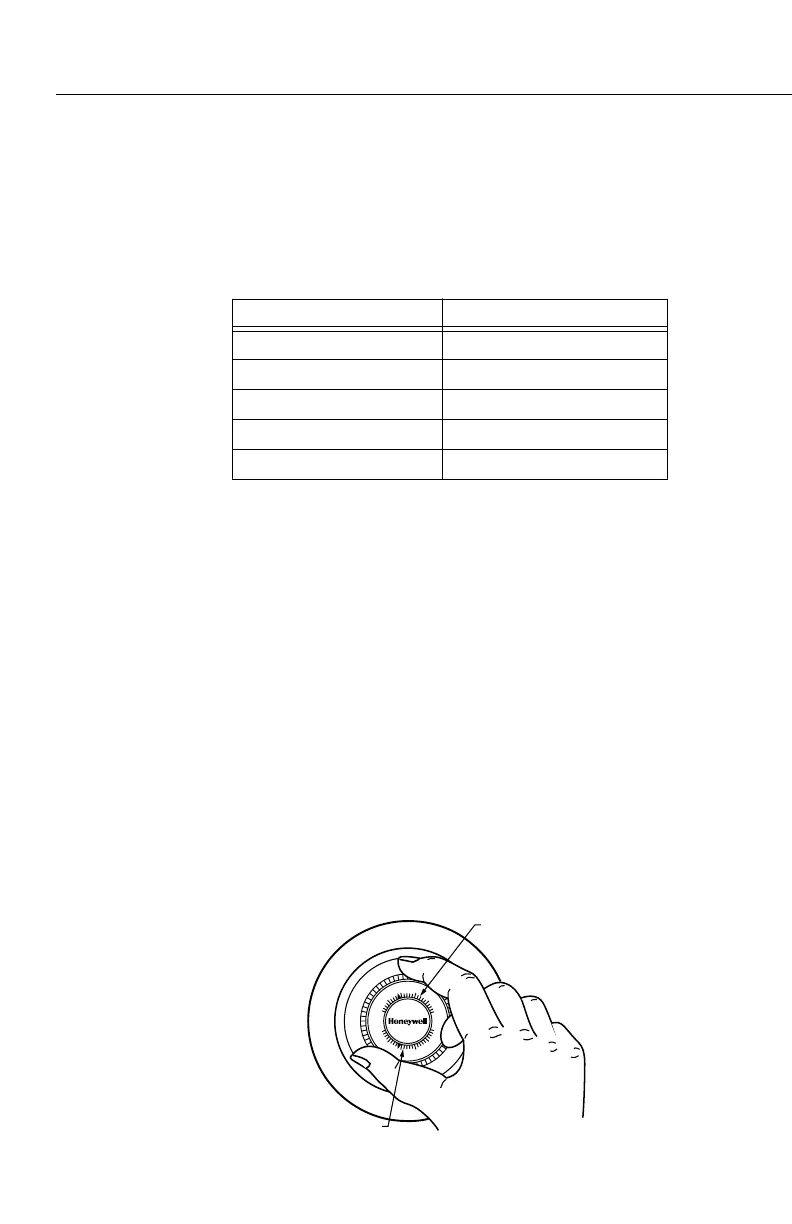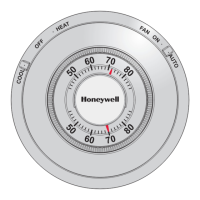CT87A,B,J ROUND® THERMOSTAT
69-0274-5 10
Set the heat anticipator for your system
IMPORTANT: Setting the heat anticipator allows the thermostat to
maintain accurate temperature control.
1. Using a pencil point, move the heat anticipator pointer to the number
that you recorded in step 3, sub-step 3. If you could not find the antic-
ipator setting on the old thermostat, use the setting for your type of
system shown in the table below.
2. Snap on the thermostat cover.
NOTE: If the furnace stays on beyond the thermostat’s set temperature,
move the anticipator pointer down by .1 amp.
If the furnace shuts off before the set temperature is reached, move the
anticipator pointer up by .1 amp.
Never adjust the anticipator below .3 amps.
Check heating/cooling operation
Check heating
1. Turn the transparent dial to the left as far as it will go.
2. If your CT87 has a subbase, set the system switch at HEAT.
3. Turn the dial until the temperature on the setting scale (Fig. 16)
exceeds the room temperature that is shown on the thermometer.
The heating system should start.
4. Turn the dial until the temperature on the setting scale is below the
room temperature that is shown on the thermometer.
The heating system should stop.
Your heating system: Heat anticipator setting
Steam 1.2
Hot water heat 0.8
High-efficiency warm air 0.8
Standard warm air 0.4
Electric heat 0.3
8
9
THERMOMETER
SETTING SCALE
M9656
Fig. 16