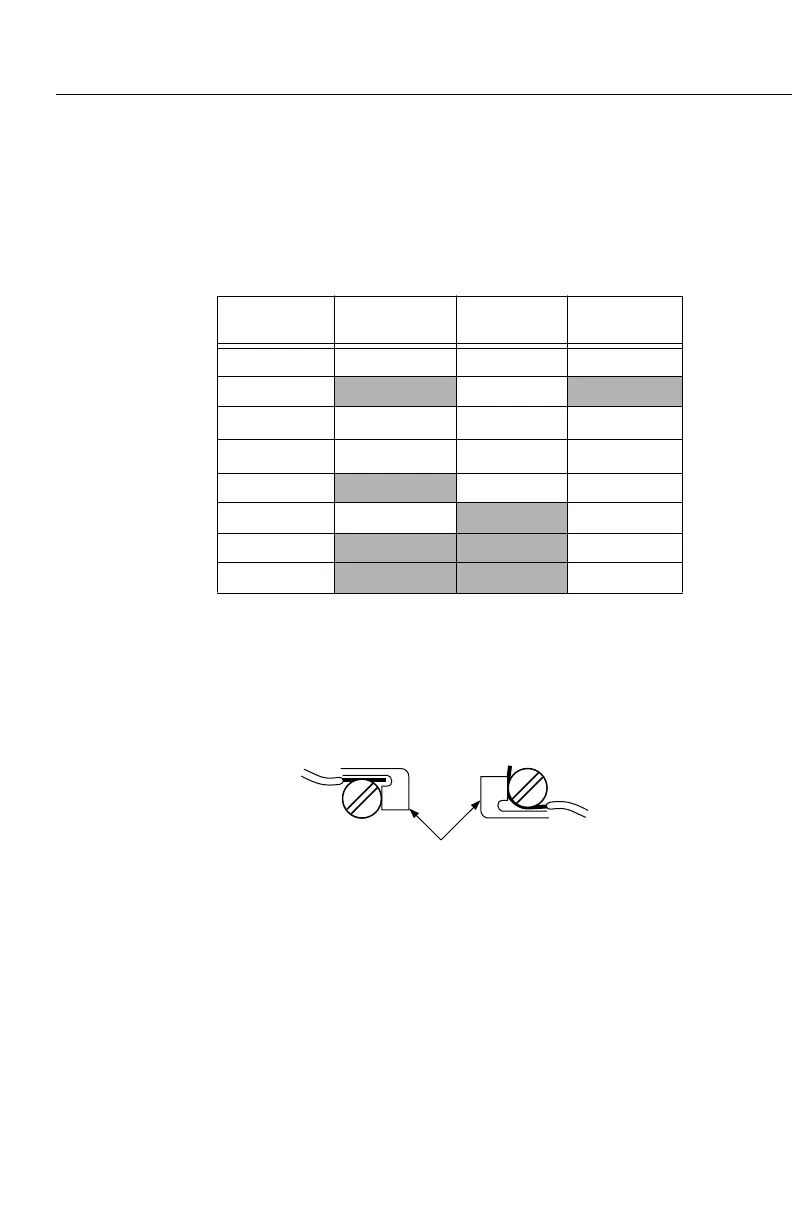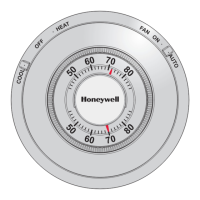CT87A,B,J ROUND® THERMOSTAT
69-0274-5 6
Wire the thermostat
1. Use the wiring cross-reference table below to match each old
thermostat wire with its corresponding terminal on the CT87 wallplate
or subbase. See Figs. 8–13 for wiring diagrams.
Wiring cross-reference
*Never attach wires to both the B and O terminals.
2. Strip the wire insulation as needed to fit the wires underneath the ter-
minal screws (Fig. 7).
3. Loosen the terminal screws and slip each wire beneath its matching
terminal.
4. Securely tighten the terminal screws.
5. Push any excess wire back into the wall.
Wire label
Connect to
CT87A
Connect to
CT87B
Connect to
CT87J
R, RH, 4, V R RH R
Rc, R
Rc
W, W
1
, H W W W
Y, Y
1
, M Y Y Y
G, F
GG
B See Fig. 9
B*
O
O*
See Fig. 13
P
6
Fig. 7
M1279
FOR STRAIGHT
CONNECTION—
STRIP 5/16 in. [8 mm]
FOR WRAPAROUND
CONNECTION—
STRIP 7/16 in. [11 mm]
BARRIER