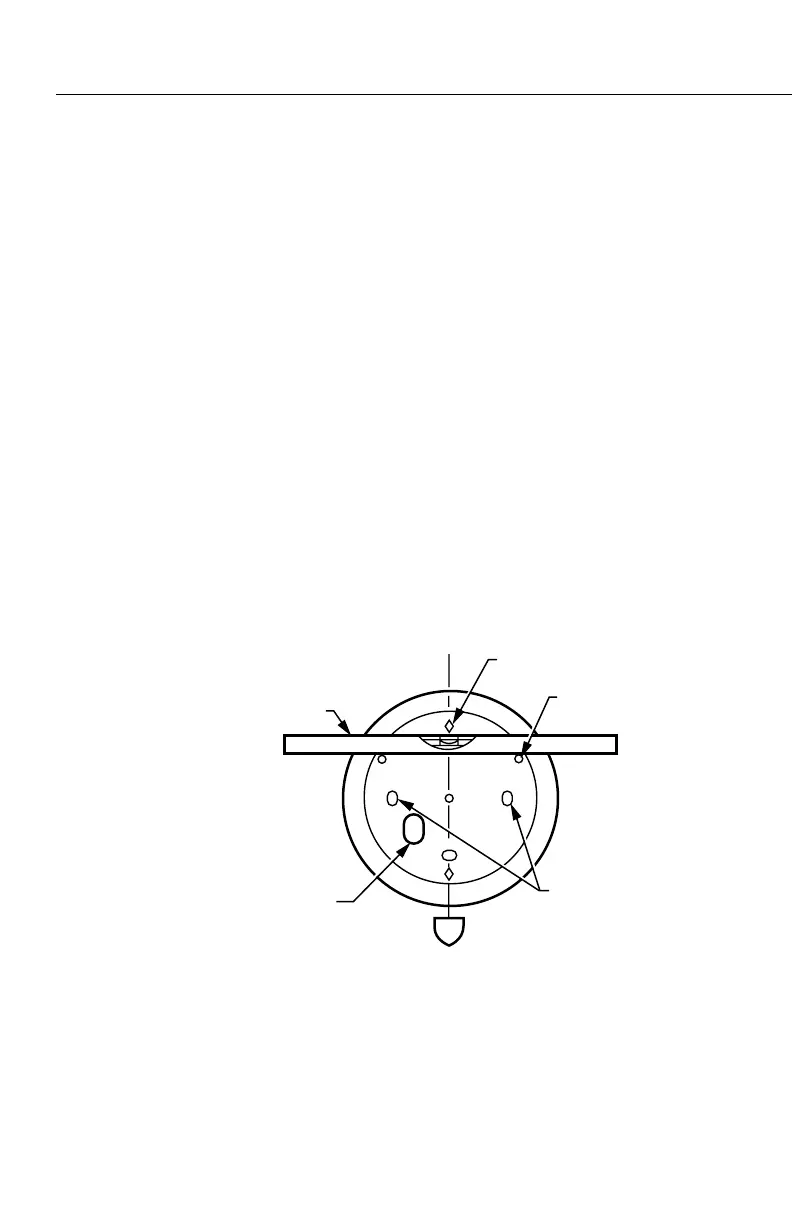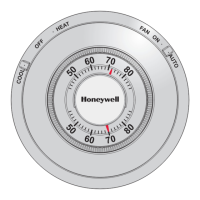CT87A,B,J ROUND® THERMOSTAT
5 69-0274-5
1. Place the cover ring against the outlet box so that the arrow in the
middle of the cover ring is pointing up.
2. Pull the wires through the wiring hole on the bottom left side of the
cover ring.
3. Line up the screw slots on the cover ring with the outlet box screw
holes, and attach the cover ring to the outlet box with two 1/2-inch
screws.
4. Place the wallplate or subbase over the cover ring so that the wiring
holes line up, and pull the wires through.
5. Loosely attach the wallplate/subbase to the cover ring with two 1/4-
inch screws, through the screw holes on the left and right sides of the
wallplate/subbase.
Level the wallplate or subbase
IMPORTANT: The wallplate/subbase must be level to maintain accu-
rate thermostat temperature.
1. Rotate the wallplate/subbase until level as shown in Fig. 6 below.
To level the subbase, use the leveling posts directly beneath the
HEAT and FAN indicators. Or use the notches at the top and bottom
of the subbase as plumb line markers.
Fig. 6–Leveling the wallplate.
.
2. Tighten the mounting screws after making sure that the wallplate or
subbase is level.
SPIRIT
LEVEL
DIAMOND
GUIDES (2)
LEVELING
POSTS (2)
MOUNTING
SLOTS
M3319
VERTICAL
PLUMB LINE
OPENING FOR
THERMOSTAT
WIRING