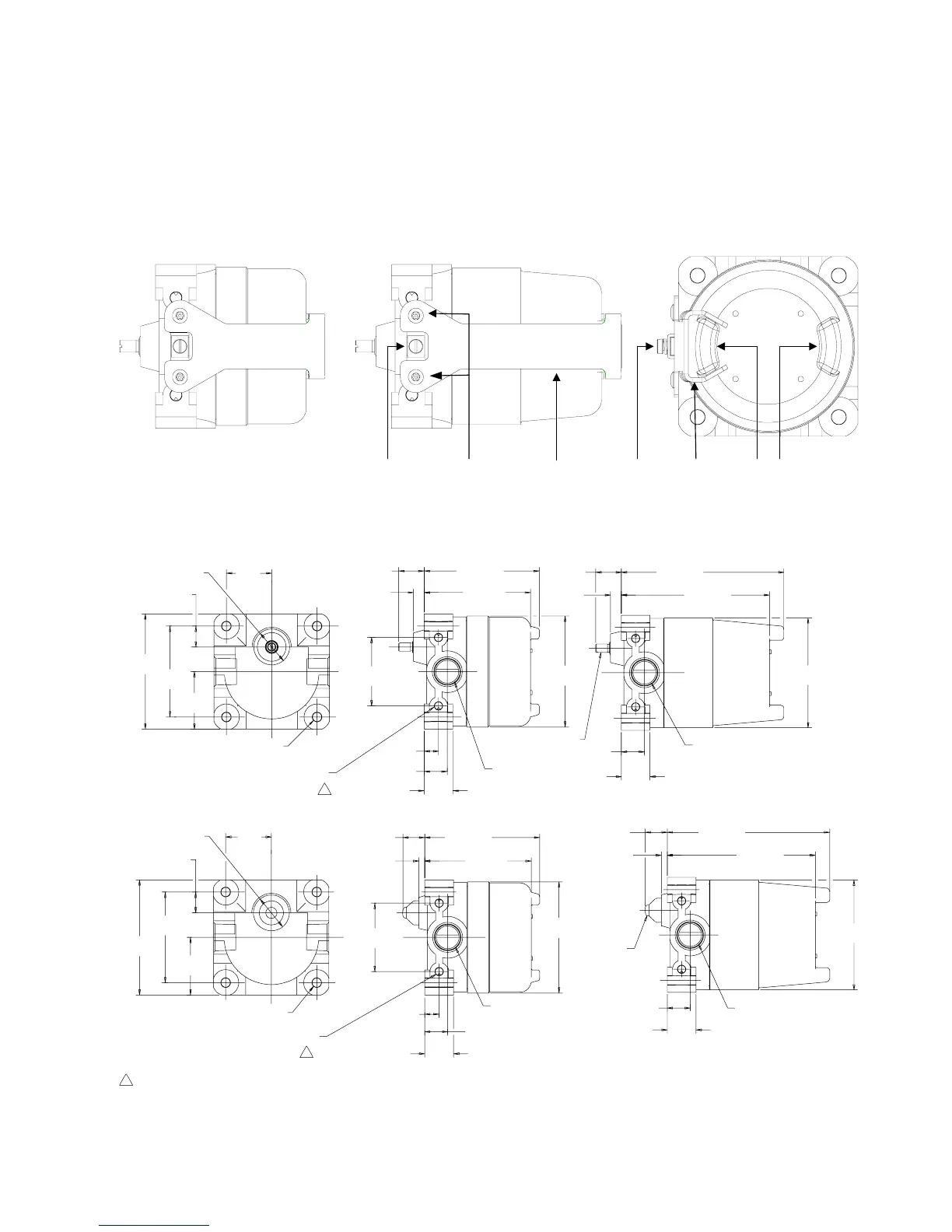CX Series
ISSUE 4 PK 88136
ASSEMBLE COVER LOCK BRACKET FOR
EUROPEAN COMPLIANCE
1. Make sure switch cover is tightened so a lug
aligns with the external ground screw.
2. Remove bracket screws and special screwdriver
bit from bag included in the box.
3. Fit top of bracket around lug on the cover.
4. Fit external ground screw into notch in bottom of
bracket. Screw holes in the bottom of the bracket
should align with screw holes in the housing on
either side of the external ground screw.
5. Use included screwdriver bit to tighten screws
into the holes.
Cover Lugs
Cover
Lock
Bracket
External
Ground
Screw
External
Ground
Screw
Cover
Bracket
Screws
Cover
Lock
Bracket
101,6
4.00
80
3.15
18,3
.72
50,8
2.00
40
1.57
4X Ø THRU8,5
.33
Ø MAX34,1
1.34
TYP60,3
2.38
22,3
.88
9,4
.37
MAX104
4.09
MAX96
3.78
Ø98
3.86
TYP12,7
.50
20,3
.80
25,4
1.00
Ø97
3.82
20,3
.80
25,4
1.00
22,3
.88
9,4
.37
MAX145
5.71
MAX133
5.24
MAX145
5.71
MAX133
5.24
5,1
.20
19,4
.76
20,3
.80
25,4
1.00
Ø98
3.86
TYP12,7
.50
20,3
.80
25,4
1.00
MAX96
3.78
MAX104
4.09
5,1
.20
19,4
.76
TYP60,3
2.38
40
1.57
18,3
.72
80
3.15
101,6
4.00
50,8
2.00
4X F THRU8,5
.33
F MAX31,4
1.23
Ø 97
3.82
.70
.29
1 THESE HOLES NOT FURNISHED ON 80CX SERIES
MOUNTING DIMENSIONS
( FO R REFEREN C E O NLY)
RO TA RY
SH O RT HO USIN G
STA N D A RD H O USI N G
PLUNG ER SHORT HO USING
STA N D A RD H O U SI N G
2X 3/ 4-14 NPT
(5 FULL THREADS MIN)
8X Ø 7,3 X 17,8 DEEP HOLE FO R 5/ 16-18 UNC
IN TERNA L FO RM ED THREA D S
CAUTION
USE O NLY
NON-SPARKING
ACTUATORS
2X 3/ 4-14 NPT
(5 FULL THREADS MIN)
F7,25 STRAIGHT KNURL
.285
2X 3/ 4-14 NPT
( 5 FULL THREA D S M IN)
2X 3/ 4-14 NPT
( 5 FULL THREA D S M IN )
NON-SPARKING
ACTUATOR
CAUTION
USE O NLY
NON-SPARKING
ACTUATORS
.70
.29
8X Ø 7,3 X 17,8 DEEP HOLE FO R 5/ 16-18 UNC
IN TERNA L FO RM ED THREA D S
1
1
Honeywell • Sensing and Control 5
