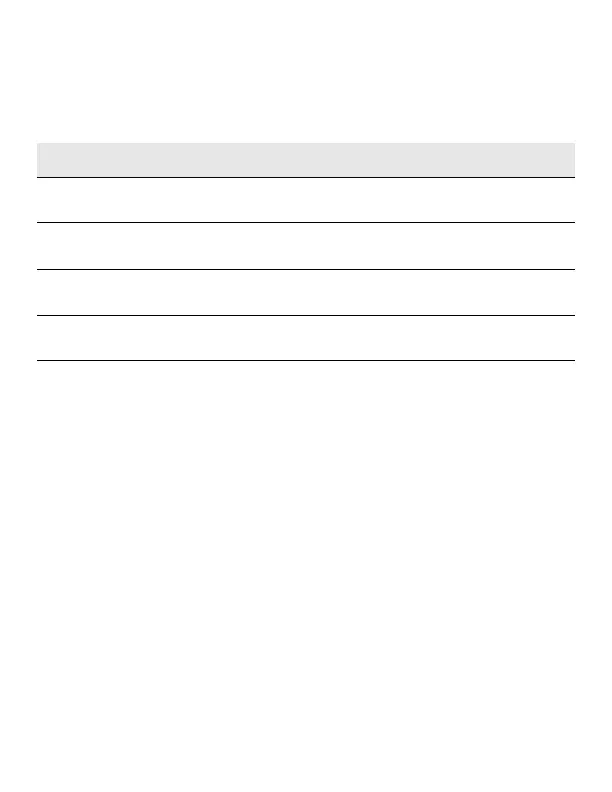9
Bluetooth Communication Status
The blue LED indicates the communication between the
DEX-BLE-10 and another device using Bluetooth™ technology.
Blue LED Status Bluetooth Communication Status
Solid Not paired, but discoverable to other devices.
Fast Flash Attempting connection with other device.
Slow Flash Connection established with other device.
* LED is active until the adapter automatically powers down due to
inactivity or is manually turned OFF.
Preliminary Draft, Not for Release, For Review Purposes Only
Preliminary Draft, Not for Release, For Review Purposes Only
